Captions inside Textboxes
When a caption has been placed inside a text box you will not see it appear in the Insert Cross Reference dialog box.
The drop-down will not show an option for Captions (if they are inside text boxes).
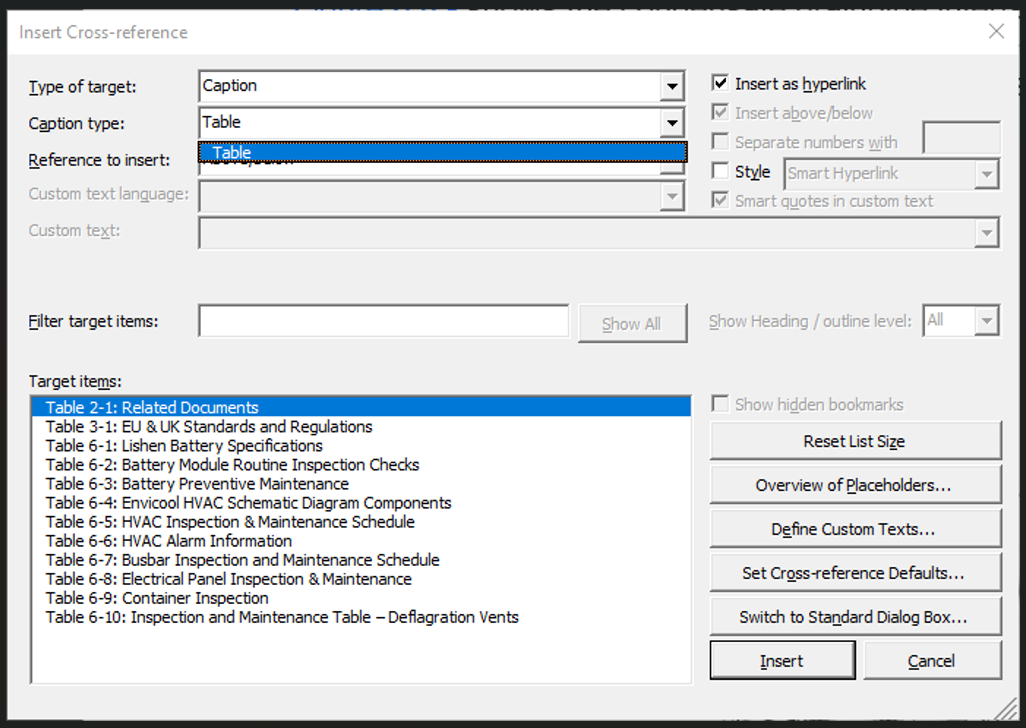 |
When retrieving target items using VBA, Word doesn't include target items that are found in text boxes. This is caused by a bug/deficiency in Word.
If this problem occurs and if you need to cross-reference a caption that is found in a text box, here are a few suggestions.
Suggestion 1: Remove the text boxes
Word automatically inserts a caption in a text box if you have selected a floating shape, i.e. a shape that is not in line with text, when you insert the caption.
Most often, there is no need to have captions in text boxes.
You can prevent Word from automatically creating captions in text boxes by making sure that no floating shape is selected when you select "Insert Caption".
You can remove a caption (or another type of paragraph) that is inside a text box to a normal inline paragraph, by cutting it from the text box and pasting it after the textbox. Then delete the text box.
Suggestion 2: Use the built-in Cross Reference dialog box.
If you want to/need to keep captions inside text boxes, you can use the standard "Cross-reference" dialog box to insert cross-references to those items.
You can switch to the standard dialog box directly from the "Insert Cross-reference" dialog box.
Suggestion 3: Add a bookmark
You can manually add a bookmark around the heading or numbered paragraph in the text box you want to cross-reference.
When inserting the cross-reference, select Bookmark as the type of target and your bookmark will appear in the list of target items.
You can select from all the types of references to insert, incl. custom cross-reference text.
© 2025 Better Solutions Limited. All Rights Reserved. © 2025 Better Solutions Limited TopPrevNext