Yes or No
Highlight the cells
This example shows you how to display a drop-down list so the user can only select Yes or No.
Select the cells you want to apply this restriction to. In this case
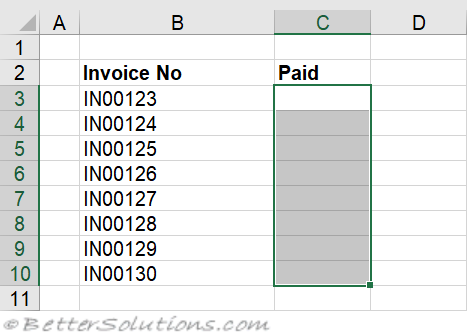 |
Enter the Criteria
Display the Data tab and find the Data Tools group.
Press Data Validation to display the Data Validation dialog box and select the Settings tab.
Select List from the Allow drop-down list.
Enter the text "Yes,No" in the Source text box.
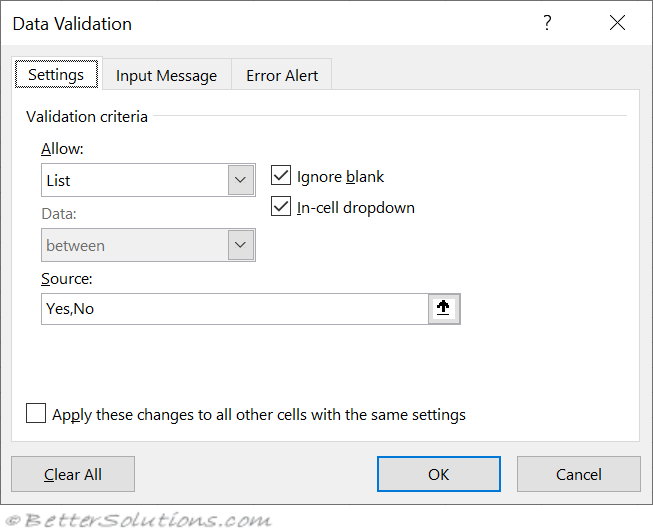 |
Press OK to apply the data validation.
© 2026 Better Solutions Limited. All Rights Reserved. © 2026 Better Solutions Limited TopPrevNext