Equation Tools - Design Tab
Added in Excel 2013.
Tools
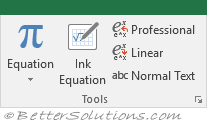 |
Equation - Drop-Down. Includes a list of common mathematical equations that you can quickly add to your worksheets. This list includes: Area of Circle, Binomial Theorem, Expansion of a Sum, Fourier Series, Pythagorean Theorem, Quadratic Formula, Taylor Expansion, Trig Identity 1, Trig Identity 2
Ink Equations - (Added in 2016).
Professional - Converts the selection to 2-dimensional form.
Linear - Converts the selection to 1-dimensional form.
Normal Text - Use non-math text in a math region.
Symbols
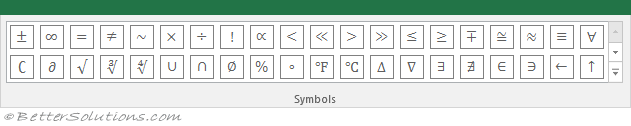 |
Symbols Gallery - Displays a gallery of different symbols. The default category is Basic Math, although there are other categories that can be displayed including Greek Letters, Letter Like Symbols, Operators, Arrows, Negated Relations, Scripts, Geometry
Structures
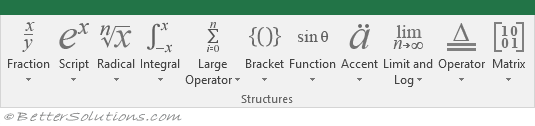 |
Fraction - Drop-Down. Add a fraction to the equation.
Script - Drop-Down. Add a subscript or superscript to the equation.
Radical - Drop-Down. Add a radical to the equation.
Integral - Drop-Down. Add an integral to the equation. The drop-down contains the commands: Integrals, Contour Integrals.
Large Operator - Drop-Down. Add a large operator to the equation, such as a summation, product, union or intersection. The drop-down contains the commands: Summation, Products and CoProducts, Unions and Intersections.
Bracket - Drop-Down. Add a delimiter to the equation.
Function - Drop-Down. Add a trigonometric function to the equation. The drop-down contains the commands: Trigonometric, Inverse, Hyperbolic.
Accent - Drop-Down. Add an accent mark to the equation. The drop-down contains the commands: Accents, Boxed, Formulas, Overbars and Underbars.
Limit and Log - Drop-Down. Add a limit or log function to the equation.
Operator - Drop-Down. Add an operator to the equation.
Matrix - Drop-Down. Add a matrix to the equation. The drop-down contains the commands: Empty, Dots, Identity.
© 2025 Better Solutions Limited. All Rights Reserved. © 2025 Better Solutions Limited TopPrevNext