Page Setup - Chart Tab
Removed in 2007
This tab replaces the Sheet tab when you have a chart selected or you have a chart sheet activated.
Page Order
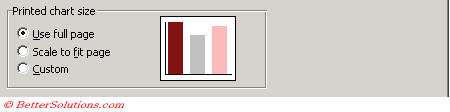 |
Use full page -
Scale to fit page -
Custom - This allows you to adjust the size of the chart using the mouse when you return to the chart sheet. The chart will then be printed out exactly the size that is appears on the chart sheet.
Page Quality
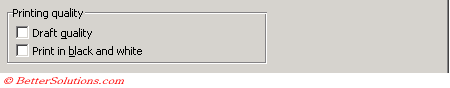 |
Draft quality - This will print your chart sheets with a reduced amount of formatting.
Print in black and white - This should be used when you don't want to print colour from your colour printer.
Important
When you print a chart on its own page, the chart will expand to fit the page. The printed chart may look different from the chart on the worksheet.
© 2026 Better Solutions Limited. All Rights Reserved. © 2026 Better Solutions Limited TopPrevNext