Form - Button
The Form Button control can be placed directly onto a worksheet.
Display the "Developer" tab, Controls group and select from the Insert drop-down.
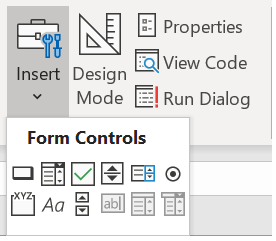 |
Draw the control onto the worksheet.
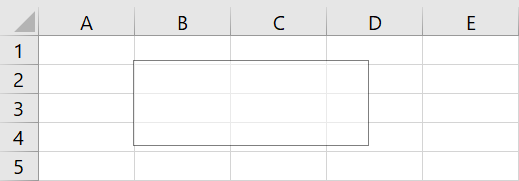 |
Before the button appears, the "Assign Macro" dialog box will appear.
This allows you to choose the macro that you want to run when the button is pressed.
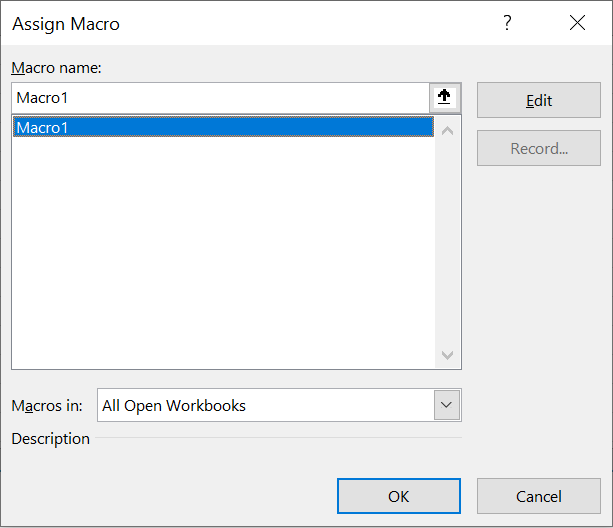 |
When the Form control is added to a worksheet it is added as a shape.
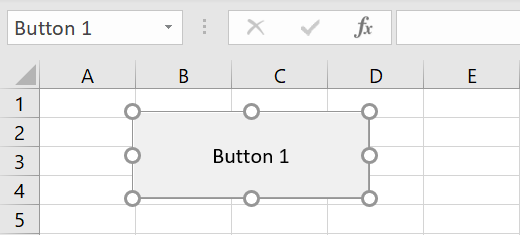 |
Shortcut Menu
When you right mouse click on this control the following shortcut menu will be displayed.
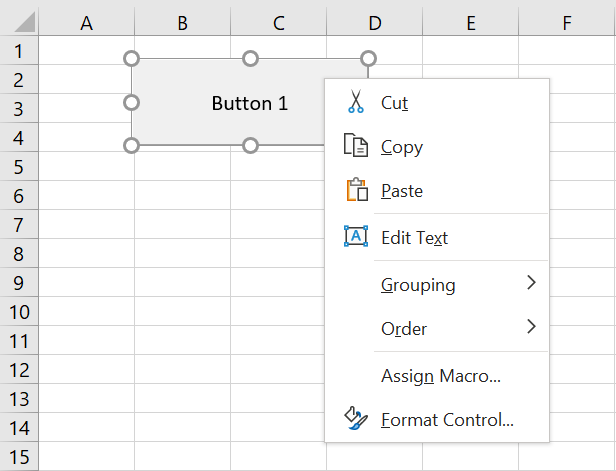 |
Edit Text - Lets you change the text that is displayed in the middle of the button.
Assign Macro - Lets you choose a different macro.
Format Control - Displays the "Format Control" dialog box.
Format Control
There is no Control tab available for this control although any specific customisation can be done via the "Margins" tab.
All the other tabs are standard.
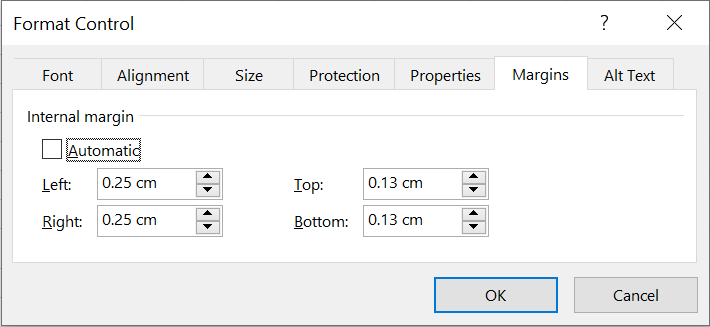 |
© 2026 Better Solutions Limited. All Rights Reserved. © 2026 Better Solutions Limited TopPrevNext