Workbook Level
Workbook level events are built-in and are available through its class module.
There are 40 different Excel > Workbook Level Events
Every workbook has a corresponding class module associated with it which is displayed in the Project Explorer window.
This can be seen under Microsoft Excel Objects.
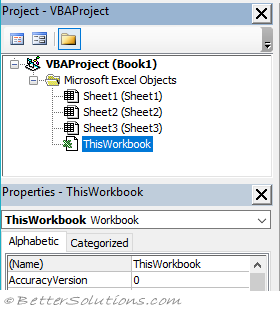 |
Double click on the "ThisWorkbook" class module.
At the top of the code module there are two drop-down boxes.
The one on the left is called the Object drop-down.
The one of the right is called the Procedure drop-down.
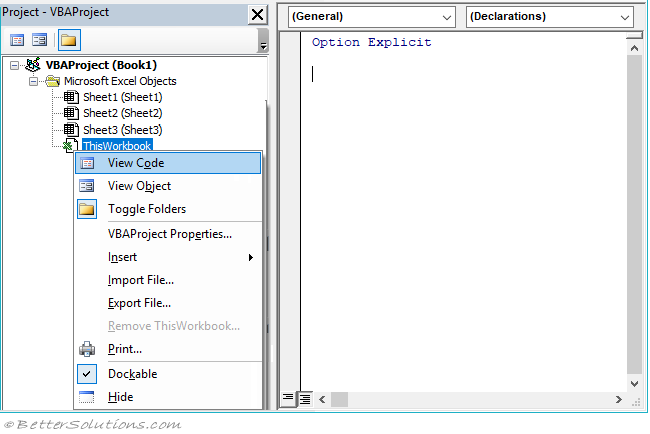 |
Select "Workbook" in the Object drop-down.
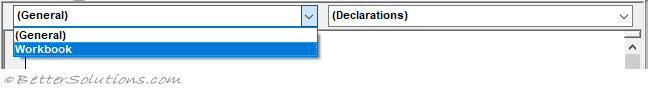 |
When you select this object in the Object drop-down, the corresponding events are listed in the Procedure drop-down.
The Procedure drop-down box displays all the built-in workbook level events.
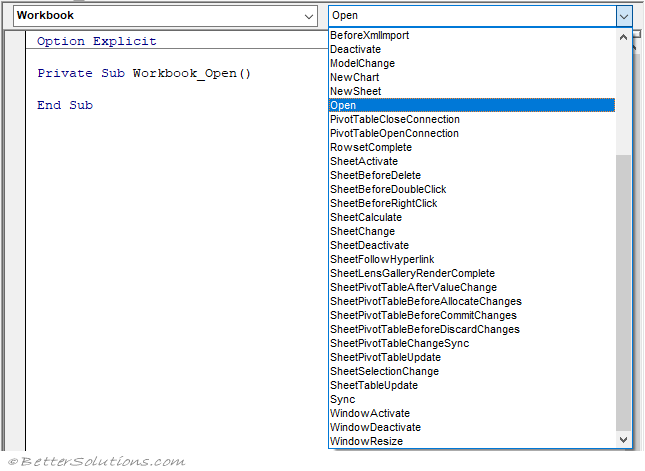 |
Selecting an event from the drop-down box will insert the corresponding event handler.
Select "BeforeClose" and select "NewSheet".
The reason you are also seeing the "Workbook_Open" event handler is because it is the default event handler.
When you select "Workbook" in the Object drop-down this event handler gets added automatically.
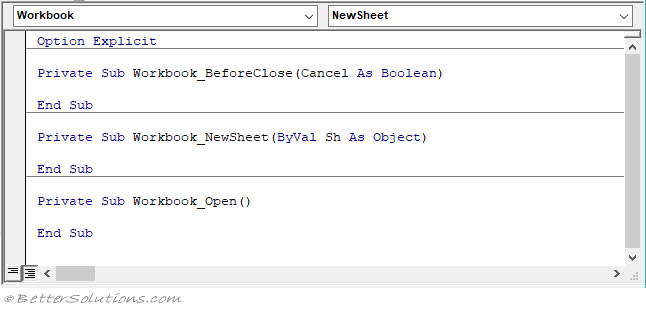 |
Keep the "Workbook_BeforeClose" and "Workbook_Open" event handlers and manually delete the other one.
Add the following code.
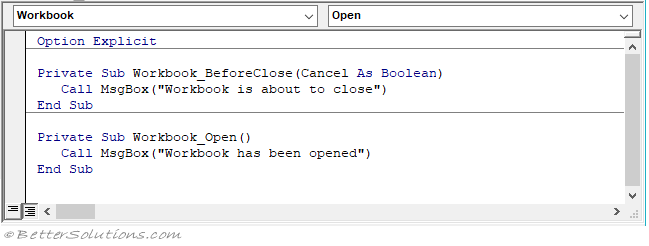 |
Save the workbook with type "Excel Macro-Enabled Workbook (*.xlsm)"
Save the workbook to the "C:\temp\" folder.
When you close the workbook you will see a message box pop up before it closes.
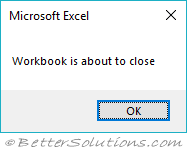 |
When you open the workbook another message box will pop up once the workbook is open.
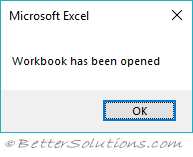 |
© 2026 Better Solutions Limited. All Rights Reserved. © 2026 Better Solutions Limited TopPrevNext