Inserting
Adding functions to a code module is very similar to Inserting Subroutines.
This page describes how you can insert an Excel User Defined Function so it can be used in a formula.
Display the Developer Tab
Select the File tab and choose the Options at the bottom.
Choose the Customise Ribbon tab and tick the Developer checkbox.
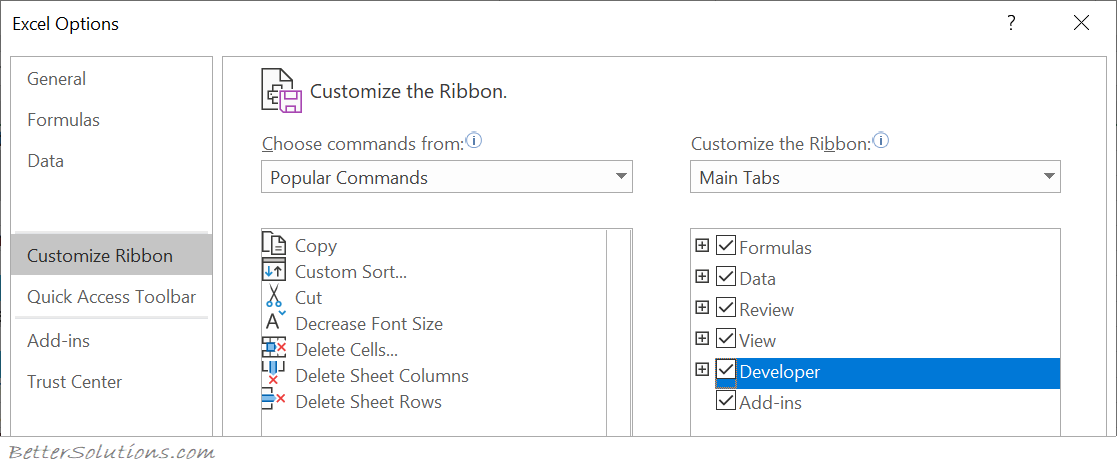 |
Press OK.
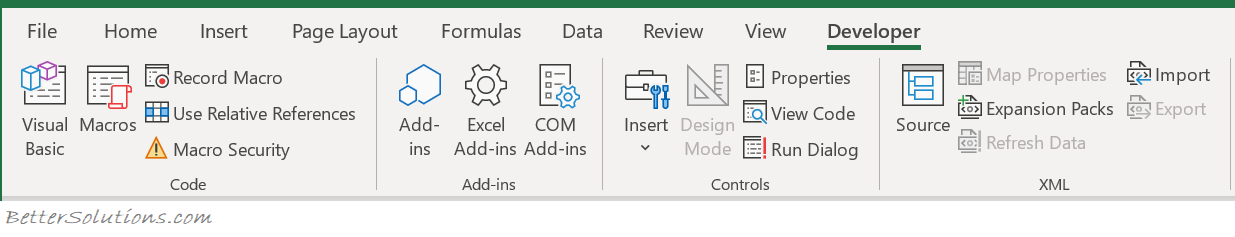 |
Display the Visual Basic Editor
Press the Visual Basic button (on the left hand side) to display the Visual Basic Editor.
Select (Insert > Module) to insert a new code module.
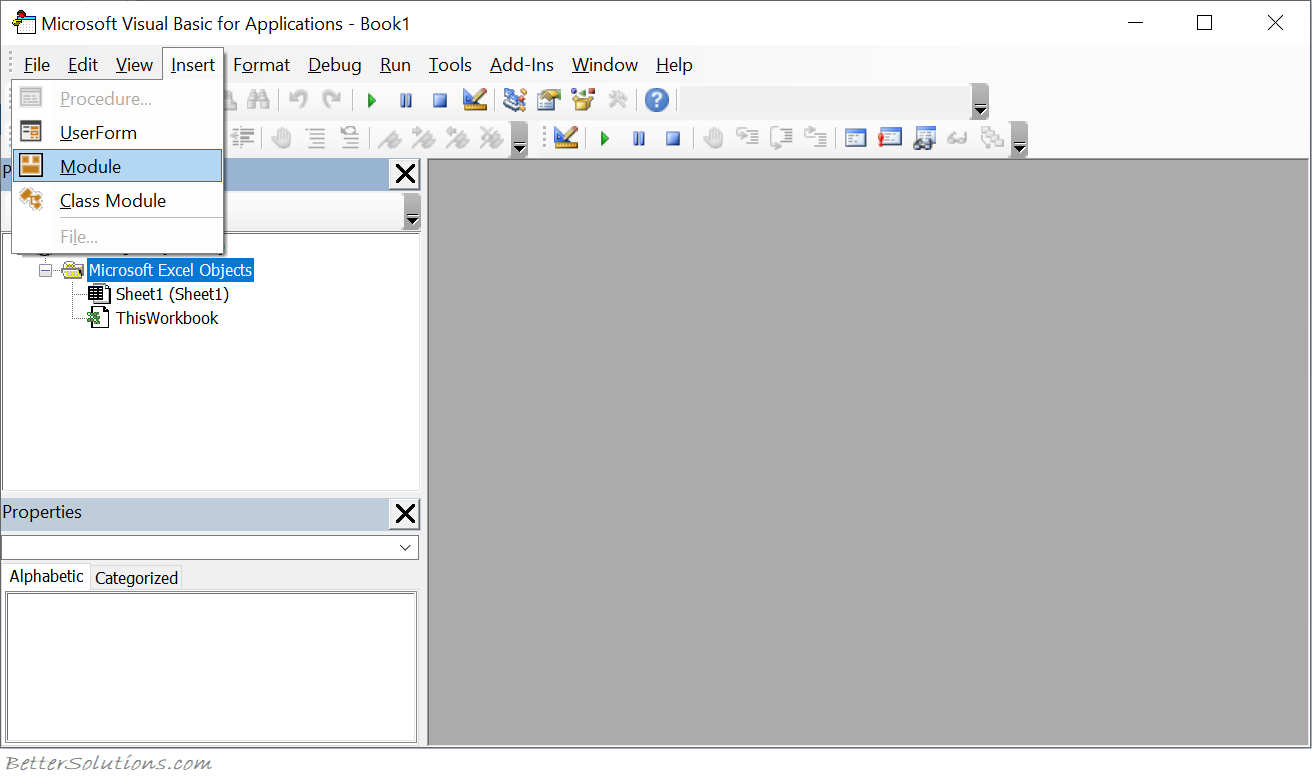 |
You can create a new function by using the (Insert > Procedure) dialog box, or ..
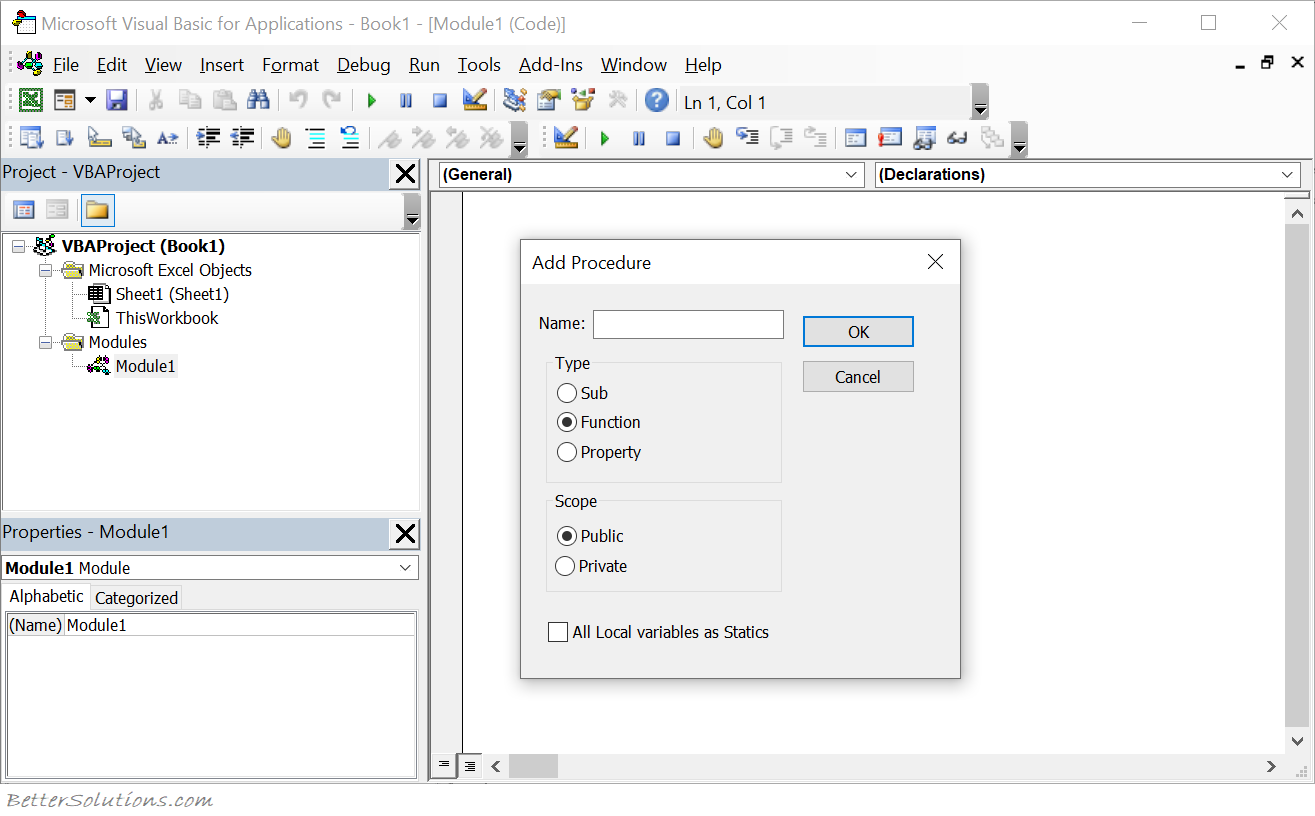 |
You can copy and paste a user defined function straight into the code window.
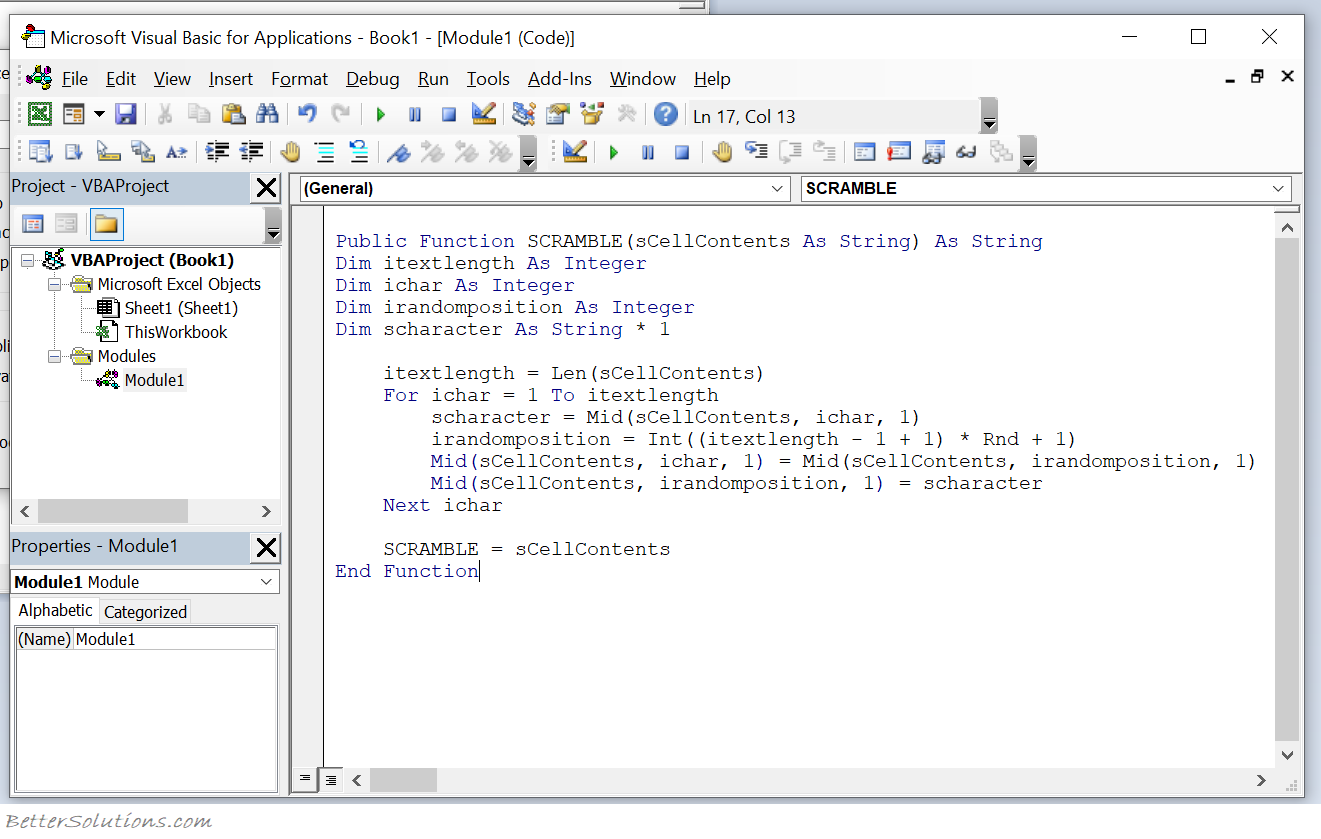 |
Any "Public" functions that have been saved in the VBA Project can be called from your Excel formulas.
Select (File > Save) to save these changes.
Switch back to Excel.
You can now access and use this function in exactly the same way you would use a built-in function.
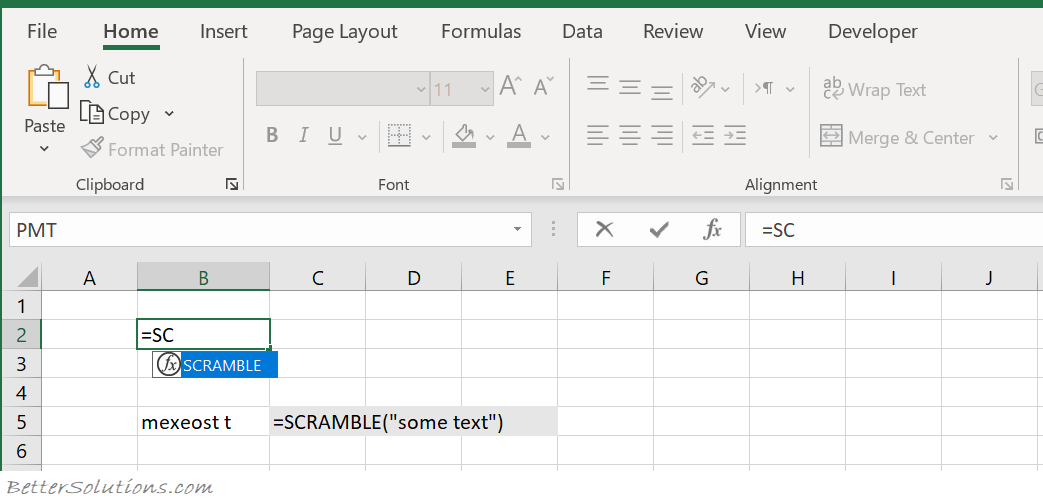 |
© 2026 Better Solutions Limited. All Rights Reserved. © 2026 Better Solutions Limited TopPrevNext