Microsoft Download
This tool is now officially unsupported by Microsoft and can no longer be downloaded from their website.
A copy of the original EXE file can be downloaded here: OfficeCustomUIEditorFiles.zip
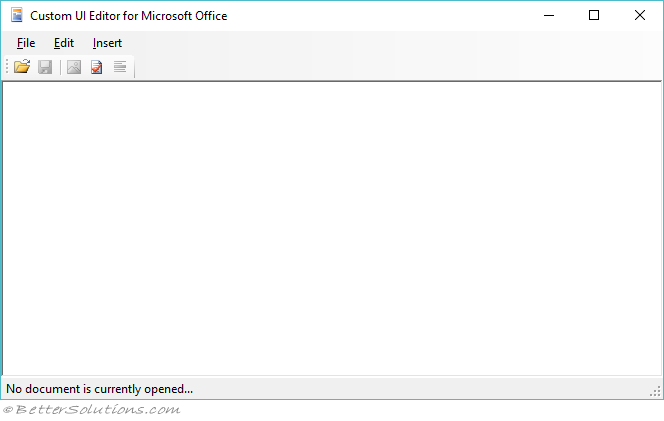 |
Windows 10 - Download and Change the Config File
Download the .zip file and copy the files to a local subfolder.
For example this could be "C:\Temp\CustomUIEditor\".
The application configuration file contains an entry that specifies the .NET Framework version "v2.0.50727".
If this .NET Framework version cannot be found on your machine, the Custom UI Editor application will not run.
You will be able to get it to run by changing the configuration file to specify a more recent version of the .NET Framework.
Drag the configuration file into NotePad and change the "v2.0.50727" to "v4.0" instead.
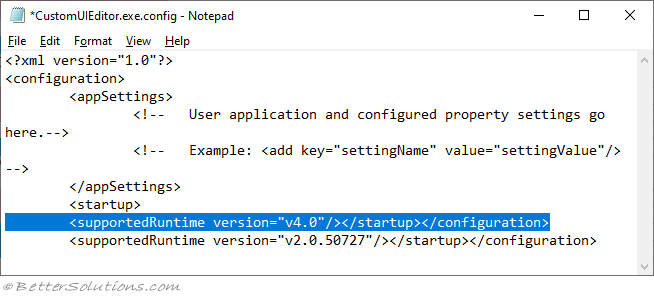 |
Double click on the .exe file C:\Temp\CustomUIEditor\CustomUIEditor.exe
Windows 11 - Not Compatible
Even after making the change to the configuration file, the EXE file does not work.
© 2026 Better Solutions Limited. All Rights Reserved. © 2026 Better Solutions Limited TopPrevNext