Character Spacing
This feature lets you stretch individual characters either horizontally or vertically. Large initial capitals (commonly known as "drop caps") mean that the first letter of a word of a paragraph, formatted in capitals is dropped into the paragraph so that the first two or three line are pushed to one side.
This is another way to determine the space between the characters (Format > Font)(Character spacing tab)
You can change the degree by which the text is expanded by entering a value in the By Box.
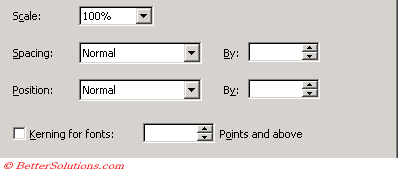 |
spacing by - defaults to zero, greater than zero then expanded | less than zero then condensed
position by - defaults to zero, greater than zero then raised | less than zero then lowered
SS - Character Spacing tab of font dialog box
It is possible to highlight vertical pieces of a paragraph by holding down the Alt key while you drag.
Normal
Expanded
Changing the spacing to "expanded" defaults the space to 1pt.
Condensed
Kerning
This is typically used for headings and large font sizes (in excess of 16 points)
This can only be applied to TrueType and Adobe Postscript fonts.
© 2026 Better Solutions Limited. All Rights Reserved. © 2026 Better Solutions Limited TopPrevNext