Character Styles
A character style has a direct relationship with the Formatting Characters section.
A character style can contain character formatting only, including font, font size, font style (bold, italic, bold/italic), font effects (such as small caps or superscript), character spacing, text borders and shading, and even language settings.
Character styles are most commonly used with built-in Word features, such as the footnote reference example. Other features that use character styles include hyperlinks and page numbering.
Character styles are superimposed on paragraph styles.
Character styles can sit on top of paragraph styles, which means that if you apply a paragraph style to a paragraph of text, you can select just part of that text to add a character style - just as you can select part of that text to apply bold, underline, etc.
In the Styles and Formatting task pane, a lowercase, underlined letter "a" sits beside each character style.
It's not necessary to create a character style to apply character formatting, and doing so really only provides added benefit if you have a combination of several character formatting commands that you frequently reuse.
When a character style conflicts with a paragraph style the character style will take precedence.
For more information on how character and paragraph styles overlap, please refer to the Overlapping Styles page.
However if a character style attribute is not specified then the paragraph style attribute will be used.
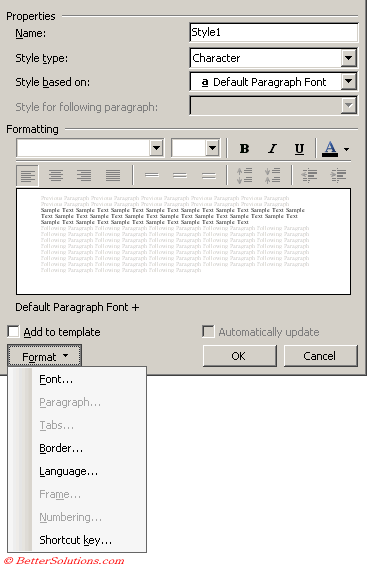 |
Font - Displays the (Format > Font) dialog box with the "Font", "Character Spacing" and "Text Effects" tabs.
Border - Displays the (Format > Borders and Shading) dialog box with the "Borders" and "Shading" tabs.
Language - Displays the (Tools > Language > Set Language) dialog box.
Shortcut key - Displays the Customise Keyboard dialog box.
Built-in Character Styles
Emphasis
Subtle Emphasis
© 2026 Better Solutions Limited. All Rights Reserved. © 2026 Better Solutions Limited TopPrevNext