List Styles
A list style is a style that contains various levels of formatting.
A list style is similar to an outline numbered list, but it's a bit less flexible and most appropriate for use with more basic outlines.
A list style contains paragraph number (or bullet) formatting for up to nine levels of an outline.
When you apply a list style the formatting that is applied depends on its level.
The level of a paragraph is determined by the value of the left indent.
Outline Numbered Lists
Use list styles where you need a simple multilevel list without much other formatting. For complex outlines or long documents requiring outlines, Outline Numbered lists are your best bet.
A list style is a type of style itself, it can't contain paragraph styles (as outline numbered lists can) so it can't store unique paragraph formatting for each outline level.
List styles can only contain formatting that relates to the paragraph numbering, all other formatting must be applied separately.
Like an outline numbered list, a list style contains paragraph number (or bullet) formatting for up to nine levels of an outline.
Unlike outline numbering, however, all nine levels of formatting are contained in one style.
Default Bullets and Numbering
The default bullet and numbering buttons apply a list style
bullets - list name is "Style Bulleted"
numbering - list name is "Style Numbered"
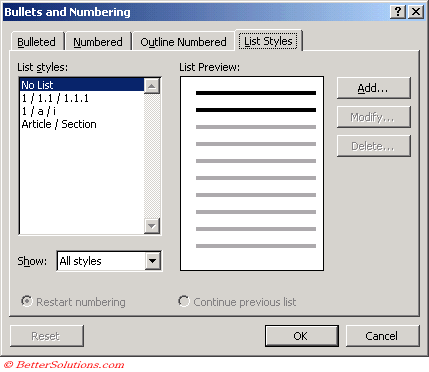 |
Creating a new List Style
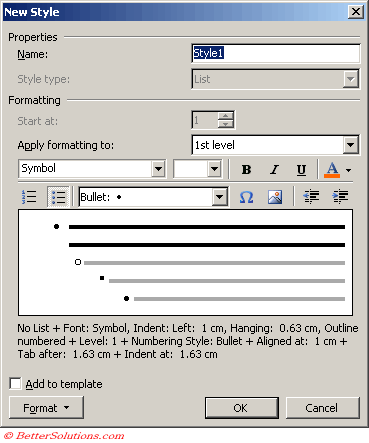 |
To use a list style, just click the list style name in the Styles and Formatting task pane, or select the preferred list style from the List Styles tab in the Bullets and Numbering dialog box (Format menu).
Once you apply a list style, press TAB or SHIFT+TAB at the start of each new paragraph to change the outline level.
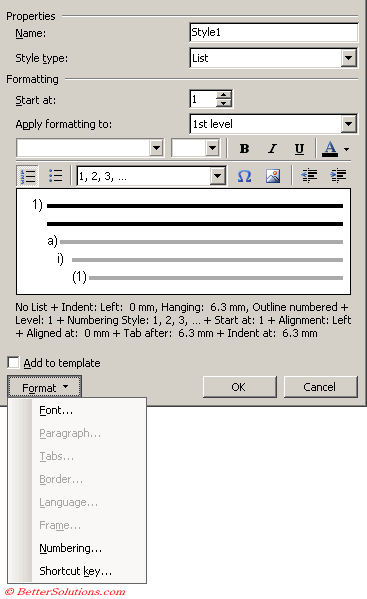 |
Font - Displays the (Format > Font) dialog box with the "Font", "Character Spacing" and "Text Effects" tabs.
Numbering - Displays the (Format > Bullets and Numbering) dialog box with the "Outline Numbered" tab.
Shortcut key - Displays the Customise Keyboard dialog box.
In the task pane, an icon of three bulleted lines sits beside each list style.
© 2026 Better Solutions Limited. All Rights Reserved. © 2026 Better Solutions Limited TopPrevNext