AutoFormat
Check your Options
This option is switched on by default and only works with automatic bullets and numbering.
Check your (Tools > AutoCorrect Options)(Autoformat as you type tab, Format beginning of list item like the one before it).
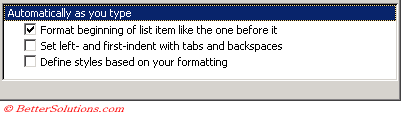 |
Automatically Formatting the Beginning of a List
By default any specific formatting applied to the start of a list will be automatically applied to the other items.
Any formatting applied before a full stop will be preserved and will be automatically applied to all the other items.
Lets assume that you have your Automatic bulleted lists option selected and you have entered the following line of text:
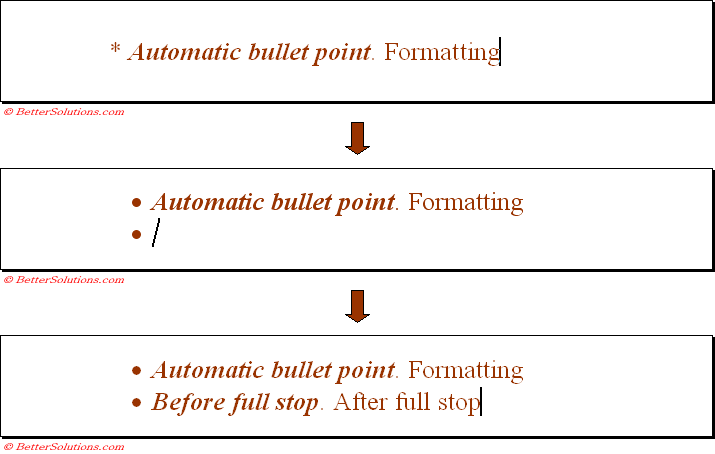 |
© 2026 Better Solutions Limited. All Rights Reserved. © 2026 Better Solutions Limited TopPrevNext