Tab And Shift Tab
Check your Options
You can use (Tab) key either to automatically indent a paragraph or to demote a paragraph to the next outlined level.
You can use (Shift + Tab) or (Backspace) to remove an indent or to promote a paragraph to the previous outlined level.
Check your (Tools > AutoCorrect Options)(Autoformat as you type tab, Set left- and first-indent with tabs and backspaces).
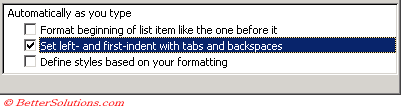 |
Tabbing a Regular Line
When this option is switched off pressing the Tab key will result in the following:
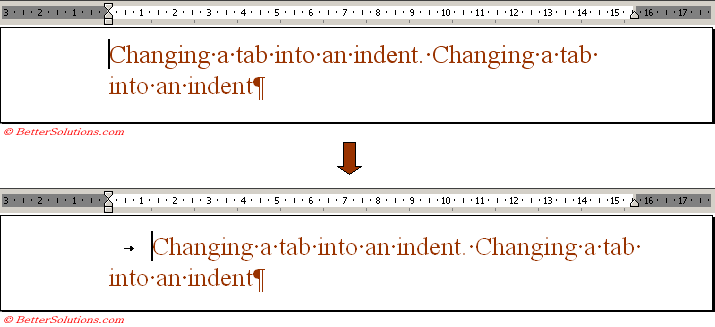 |
When this option is switched on pressing the Tab key will automatically move the first line indent.
The smart tag will be displayed if you have the following option selected:
(Tools > AutoCorrect Options)(AutoCorrect tab, Show AutoCorrect Options buttons).
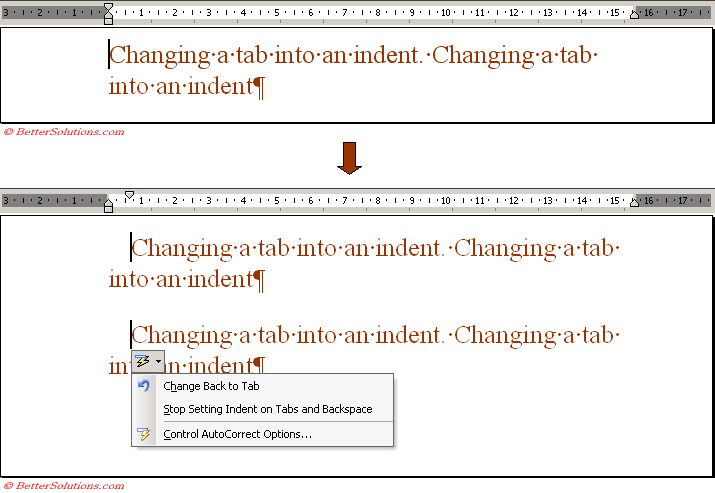 |
© 2026 Better Solutions Limited. All Rights Reserved. © 2026 Better Solutions Limited TopPrevNext