Single Level Bullets
Adding Single Level Bullets
The quickest way to add and remove single level bullet points from your paragraphs is to use the Bullets button on the Formatting toolbar.
Place the insertion point in the paragraph you want to add bullets to and press the Bullets button.
This button will apply the default bullet format that you last used.
| Bullets - Applies the default bullet format to the selected paragraphs. |
Once a bullet format has been applied to a paragraph pressing Enter will continue the bullet format on to the next line.
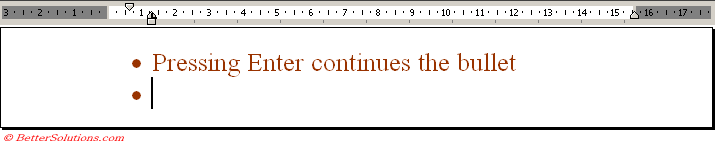 |
© 2026 Better Solutions Limited. All Rights Reserved. © 2026 Better Solutions Limited TopPrevNext