Default
The quickest way to add and remove single level bullet points from your paragraphs is to use the Bullets button on the Formatting toolbar.
| Bullets - Applies the default bullet format to the selected paragraphs. |
Using this button will apply the default "Bulleted" list style to your paragraph.
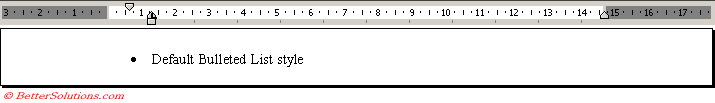 |
You are probably not actually aware of this though unless you have the Styles and Formatting task pane displayed.
This style is only displayed when you have either the "Available Formatting" or "Formatting in use" options selected.
These options are only available when you use (Tools > Options)(Edit tab, "Keep track of formatting").
What is my Current Default ?
There is no way of knowing or seeing what your current default bullet format is without actually using the Bullets button to find out.
Displaying the (Format > Bullets and Numbering) dialog box will not display your current default format.
This is completely unintuitive and leads to a lot of confusion.
This dialog box always displays the formatting that corresponds to the currently selected paragraph.
If the current selection does not have a bullet format applied to it then "None" is selected when this dialog box is displayed.
© 2026 Better Solutions Limited. All Rights Reserved. © 2026 Better Solutions Limited TopPrevNext