Multi Level Bullets
Also known as Outline numbering. This allows you to create multi-level bullets and multi level numbering.
For multi-level please refer to the bullets - advanced chapter
For this type you can use the Increase Indent and Decrease Indent buttons on the Formatting toolbar.
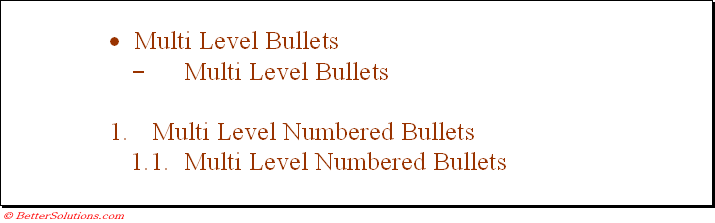 |
Managing Multi-Level Lists
This is confusing because it is labelled as "Outline Numbered" even though you can create multi level bullets.
List Templates
link to other page
List templates can either be single level or multi level
What is a Multilevel List ?
In 2003 this was called Outline Numbered List
Group of 9 nested lists
On Outline numbered list can contain up to nine different levels of either bullets, numbers or a combination of both.
Each lower level inherits from its higher level ??
This should never be used in conjunction with the Increase Indent and Decrease Indent commands.
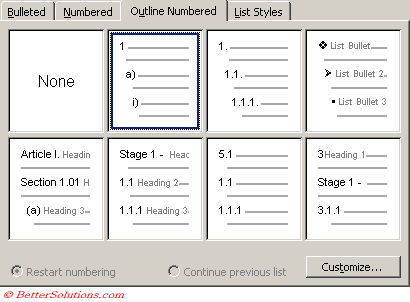 |
There are seven standard types of numbered bullets to choose from.
You can use another character or use a picture in place of a bullet.
Whatever bullet you choose, this will become the default and appear if you add bullets using the Bullets button on the Formatting toolbar.
Paragraph Formatting
The Paragraph formatting options defined in your lists will overwrite any style paragraph formatting.
Levels of Indentation
There are actually 9 different levels of indentation.
© 2026 Better Solutions Limited. All Rights Reserved. © 2026 Better Solutions Limited TopPrevNext