Increasing Decreasing
Only works for Outline Numbered Lists ??
To move an outline numbered item you can use the increase and decrease indent buttons on the Formatting toolbar.
 | Decrease Indent - Decreases or removes the indent. |
 | Increase Indent - Increases the indent. |
You can also use the Promote and Demote buttons on the Outlining toolbar
SS
Using (Tab) and (Shift + Tab)
When this option is switched off pressing the Tab key will result in the following:
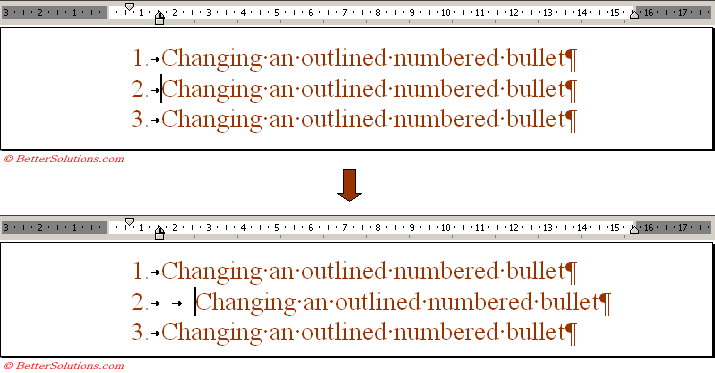 |
When this option is switched on pressing the Tab key will automatically demote the paragraph to the next outline level.
Pressing either (Shift + Tab) or (Backspace) will promote the line back again
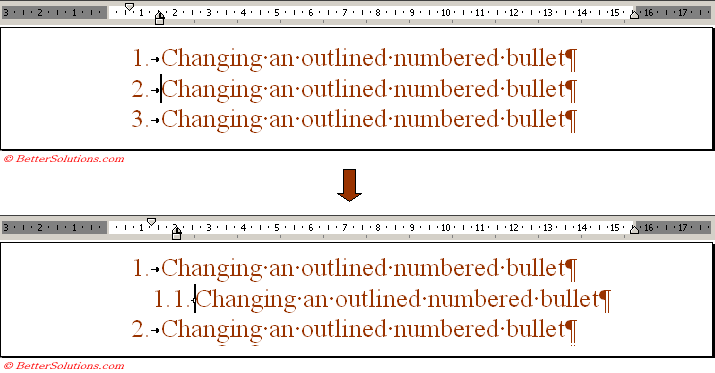 |
© 2026 Better Solutions Limited. All Rights Reserved. © 2026 Better Solutions Limited TopPrevNext