Forms Toolbar
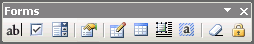 |
 | Text Form Field - Inserts a Text Form field allowing users to insert text, numbers symbols, spaces, dates and times. |
 | Check Box Form Field - Inserts a check box field allowing users to select an option or leave it unchecked. |
 | Drop-Down Form Field - Inserts a drop-down field allowing users to make a selection from a list of alternatives. |
 | Form Field Options - Displays the Options dialog box for the form field currently selected. |
 | Draw Table - Lets you create a table by drawing it free hand inserting horizontal and vertical lines using the mouse. |
 | Insert Table - Inserts a table on to the current slide with the given number of rows and columns. |
 | Insert Frame - Inserts a free floating box onto the page that you can format and position. |
 | Form Field Shading - Toggles the shading used to identify form fields in your document. This shading will not print. |
 | Reset Form Fields - Resets form fields to their default settings. |
 | Protect Form - Lets you protect all areas of the form except those you want the users to fill in. |
Important
The Drop-Down Form button actually creates a combo box style list of options.
© 2024 Better Solutions Limited. All Rights Reserved. © 2024 Better Solutions Limited TopPrevNext