Inserting
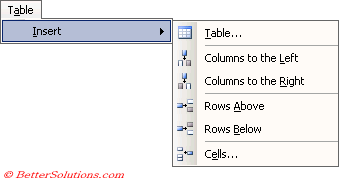 |
Always ensure that the Table Row width is set to "single" and that the line is set to "at least 12pt".
A table can be inserted at any point in your text
By default tables start at the left margin
The Insert table button on the standard toolbar lets you quickly specify how many rows and columns you would like. Remember to hold the mouse button down while you drag.
Copy a selection of rows and columns from Excel and paste directly into Word (pastes as corresponding table that can then be formatted)
In regular publications tables are normally copied from Excel and pasted in Word. The tables are normally set up accordingly already in the document template so you just have to paste the new data over the top.
Inserting Columns
(Table > Insert Columns)
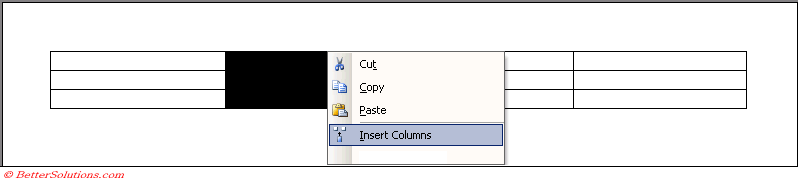 |
 | Columns to the Left - |
 | Columns to the Right - |
© 2026 Better Solutions Limited. All Rights Reserved. © 2026 Better Solutions Limited TopPrevNext