Borders
A table offers an easy way to group paragraphs side by side and to arrange text beside charts or pictures
You can quickly toggle on and off the display of table gridlines (Table > Hide/Show Gridlines)
You can sort a table quickly by using the "Tables and Borders" toolbar and insert an AutoSum which sums cells above or to the left
Word will automatically resize your cells as you type but to remove this feature select (Table > AutoFit) (Fixed Column Width)
Borders
The Page Borders tab is to apply borders to the whole page
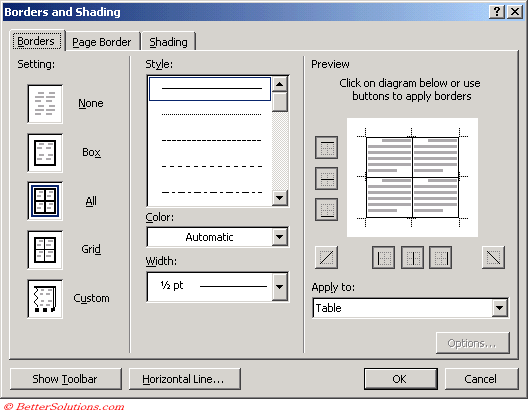 |
Setting - Sets the type of border setup. The custom options allows you to apply different borders to each side of th selected cells.
Style - sets the line style for the border lines
Color - sets the colour of the border line
Width - sets the width or thickness of the border line
Show toolbar - ??
Horizontal Line ??
Important
Text in a table can be rotated 90 degrees ??
If you would like to print the gridlines on a table, select it and press (Format > Borders and Shading) and select Grid
You can quickly toggle to show table gridlines (Table > Hide/Show Gridlines at the bottom). It is usually best to work with the gridlines on. Gridlines are not printed.
© 2026 Better Solutions Limited. All Rights Reserved. © 2026 Better Solutions Limited TopPrevNext