Table and Borders Toolbar
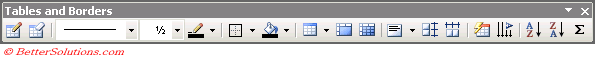 |
Draw Table - Lets you create a table by inserting horizontal and vertical lines using the mouse.
Eraser - You can delete unnecessary lines and borders from a table.
Line Style - Lets you assign a style of border for the next table or line drawn.
Line Weight - Lets you assign a line weight of the border for the next table or line drawn or inserted. Thickness of the line.
Border Color - Choose from the colour palette the colour of the border for the next table or line drawn.
Borders - Assigns borders or lines to the selected table cells.
Shading Color - Lets you choose a type of shading or fill colour for the selected table cells.
Insert Table - Inserts a table into the document or into an existing table.
Merge Cells - Combine the selected cells within a row or column into one cell.
Split Cells - Splits the selected cells into the specified number of rows and columns.
Align - Aligns the contents of the selected cells.
Distribute Rows Evenly - Adjusts all the rows in the current selection to the same row height.
Distribute Columns Evenly - Adjusts all the columns in the current selection to the same column width.
Table AutoFormat - Displays the Table AutoFormat dialog box
Change Text Direction - Lets you change the direction of text in a cell.
Sort Ascending - Sorts the contents of the selected cells into ascending order
Sort Descending - Sorts the contents of the selected cells into descending order.
AutoSum - Inserts a formula field into the active cell containing the sum of the cell above or to the left of this cell.
© 2026 Better Solutions Limited. All Rights Reserved. © 2026 Better Solutions Limited TopPrevNext