Help and Support
Here is our list of Frequently Asked Questions.
1) What is the minimum requirement to run this add-in ?
You must have an Office 365 subscription.
Your version of Office 365 must be at least 16.0.11629 on Windows 10.
This add-in will work on Excel for Windows and Mac and Office Online.
2) Can I use these functions offline ?
Yes. All these functions can be used offline.
3) Do you have a list of all the additional functions ?
Here is a complete list of all the functions that are available.
4) Can I request a function to be added ?
Yes. Please send us your suggestions.
If we think other users would find this function (or formula) useful we will definitely add it.
5) Is there any documentation I can access directly from Excel ?
Yes. Click on the User Guide button on the Functions tab to open a task pane displays the user guide.
6) Can I share my workbook with someone else who does not have the add-in installed ?
Yes. These are two ways you can share a workbook.
Quickly replace these functions with temporary values to allow for sharing.
Quickly replace these functions with equivalent Excel formulas (if they exist).
7) What should I do if a function is returning an incorrect value ?
Please get in touch and let us know, so this can be quickly fixed.
8) Why do I get a #SPILL! error ?
9) Why does a formula that used to work, now return #CALC! ?
Select the cell and press F2 and Enter.
10) Why do the formula automatically recalculate even when my calculation is set to manual ?
11) How can I check if the add-in is installed ?
If the add-in is installed then you will see an entry in the Add-ins dialog box.
On the Home tab, find the Add-ins group and press Add-ins.
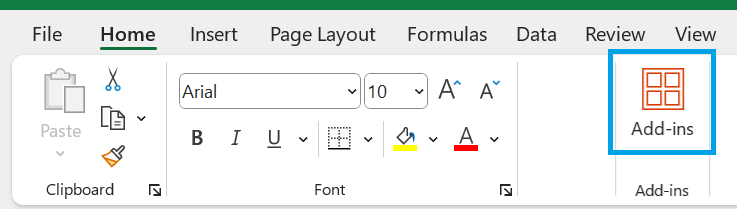 |
The add-in will be listed under "My Add-ins".
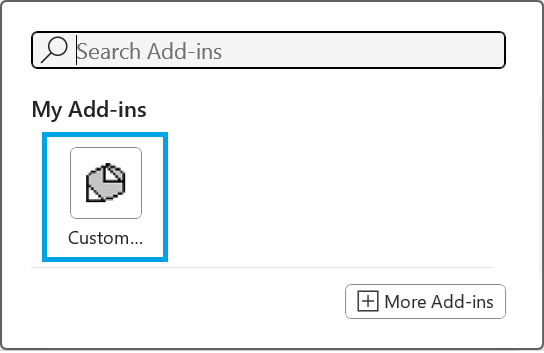 |
12) How can I uninstall and remove the add-in ?
Please refer to Here is a this page
© 2026 Better Solutions Limited. All Rights Reserved. © 2026 Better Solutions Limited TopPrevNext