How the Add-in works
Once the add-in has been installed you will see an extra tab appear at the end of your ribbon.
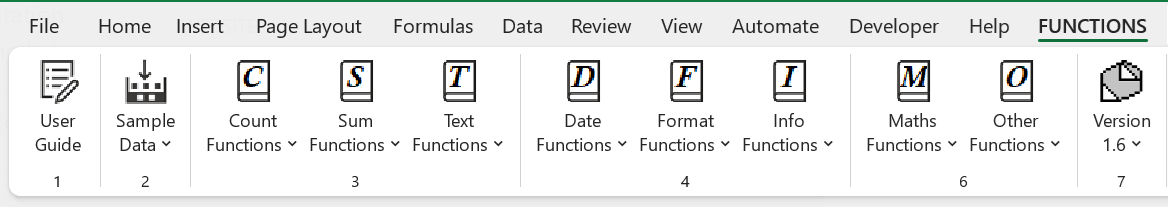 |
User Guide - Displays a task pane providing quick access to the online user guide.
Sample Data - Drop-Down. Allows you to quickly insert sample data into your worksheets.
Count Functions - Drop-Down. Provides a list of all the functions in the Counting category.
Sum Functions - Drop-Down. Provides a list of all the functions in the Summing category.
Text Functions - Drop-Down. Provides a list of all the functions in the Text category.
Date Functions - Drop-Down. Provides a list of all the functions in the Date & Time category.
Format Functions - Drop-Down. Provides a list of all the functions in the Formatting category.
Info Functions - Drop-Down. Provides a list of all the functions in the Information category.
Maths Functions - Drop-Down. Provides a list of all the functions in the Maths category.
Other Functions - Drop-Down. Provides a list of all the functions in the Other category.
Simply type a formula and press Enter.
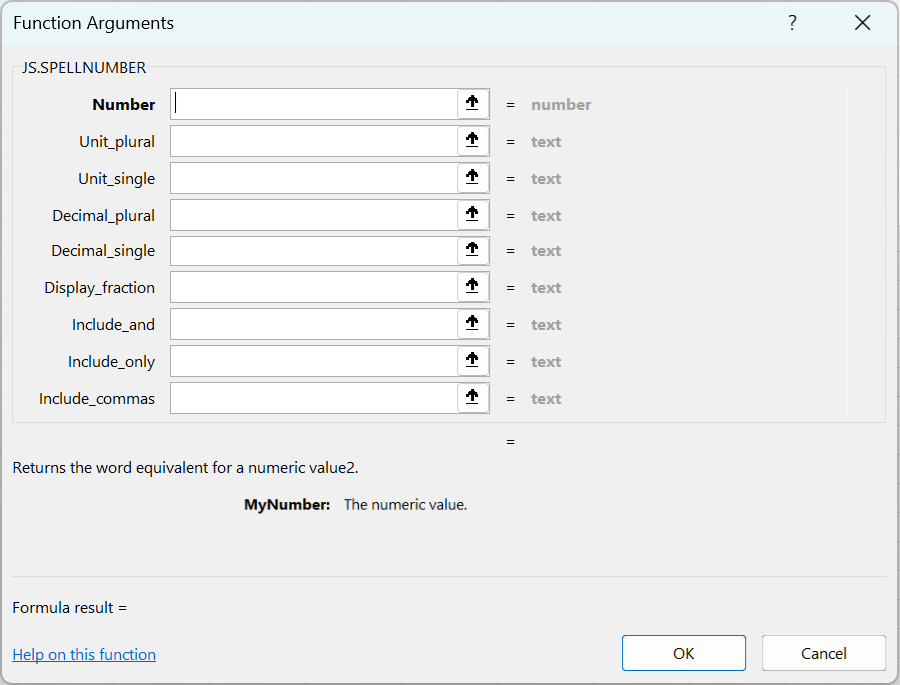 |
© 2026 Better Solutions Limited. All Rights Reserved. © 2026 Better Solutions Limited TopPrevNext