Background Removal Tab
This tab is displayed by pressing the Remove Background button on the Picture Tools Format Tab.
Refine
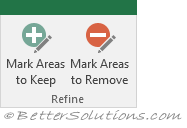 |
Mark Areas to Keep - Draw lines to mark areas to keep in the picture.
Mark Areas to Remove - Draw lines to mark areas to remove from the picture.
Delete Mark - (Removed in 2017 Feb) Delete lines you have drawn to change areas to keep or remove.
Close
 |
Discard All Changes - Close the tab and discard all the changes.
Keep Changes - Close the tab and keep all the changes.
© 2026 Better Solutions Limited. All Rights Reserved. © 2026 Better Solutions Limited TopPrevNext