Draw Tab
This tab is only available if you have a Microsoft 365 subscription.
Drawing Tools
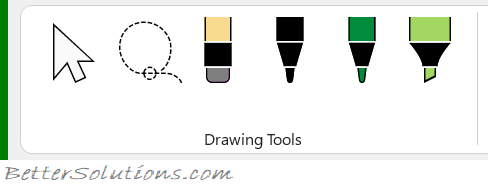 |
Select Objects - Select ink, shapes and text areas. Useful when working with objects that are behind the text.
Lasso Select - This has been moved to the first icon in the Pens Gallery. Select by drawing a shape. Everything inside the shape will be selected.
Eraser - Lets you erase your ink annotations.
Pen 1 - Clicking on a pen allows you change the colour and the thickness.
Pen 2 - Clicking on a pen allows you change the colour and the thickness.
Highligher - A thicker pen that can be used for highlighting.
Convert
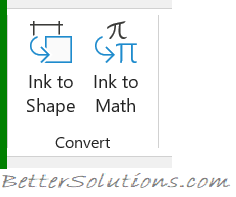 |
Ink To Shape - Lets you convert your annotated shapes to drawing shapes.
Ink To Math - Lets you quickly write out complex maths equations and have them converted to text. You can also insert an ink equation in Word, Excel, or PowerPoint by going to Insert > Equation > Ink Equation.
Replay
 |
Ink Replay - Shows you order in which the ink was drawn allowing you to pause and replay.
© 2026 Better Solutions Limited. All Rights Reserved. © 2026 Better Solutions Limited TopPrevNext