External Data Toolbar
Removed in 2007
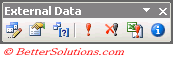 |
Edit Query - Displays the Query Wizard dialog box when Microsoft Query has bene used or the Edit OLE DB Query dialog box otherwise. This lets you to edit the SQL and change the query.
Data Range Properties - Displays the External Data Range Properties dialog box.
Query Parameters - Displays the Parameters dialog box. This is only available when the query has been created with query parameters using Microsoft Query.
Refresh Data - Refreshes the data for the active query.
Cancel Refresh - This cancels a query.
Refresh All - Refreshes the data for all the queries in the active workbook.
Refresh Status - Displays the External Data Refresh Status dialog box. This is only available while a query is being refreshed.
© 2026 Better Solutions Limited. All Rights Reserved. © 2026 Better Solutions Limited TopPrevNext