Filtering
You can make your pivot table display exactly the right information by filtering each field to only display the records that meet specific criteria.
You can filter the number of items to be displayed for all the four areas of your pivot table.
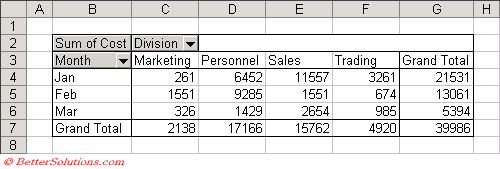 |
Select the drop-down list in cell "C2".
All the items will be displayed by default by you can de-select any items that you do not wish to display.
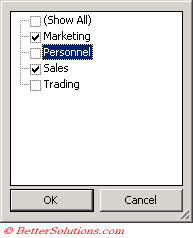 |
You can filter the fields to display any combination of items, although you obviously must select at least one.
You can resize the filter list box by dragging on of the sides. If you resize the dialog box and press OK Excel will remember the size and display it the next time.
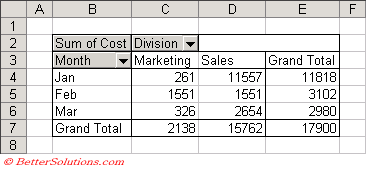 |
At the top of each field's drop-down list you will find a "Show All" option. You can select this to display total values for each field on the page axis ??
If you filter multiple fields the values in the Data Area will update automatically.
Important
Adding filters to your fields will not remove any data from the pivot table report, but will only hide it.
© 2026 Better Solutions Limited. All Rights Reserved. © 2026 Better Solutions Limited TopPrevNext