PivotTable Analyze Tab
PivotTable
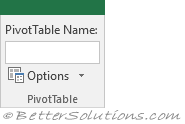 |
PivotTable Name - The name given to the Pivot Table.
Options - Button with Drop-Down. The button displays the "PivotTable Options" dialog box, Layout & Format tab. The drop-down contains the commands: Options which display Options dialog box, Show Report Filter Pages, Generate GetPivotData.
Active Field
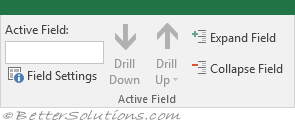 |
The whole group also appears on the PivotChart Analyze Tab
Active Field - The name of the active field.
Field Settings - Displays the "Value Field Settings" dialog box.
Show Details - (Added in 2024). Show the rows from your original data set that were used to calculate the selected value. Displayed on a new worksheet.
Expand Field - Expands all items of the active field.
Collapse Field - Collapses all items of the active field.
Drill Down - (Removed in 2024) This will only be enabled if you are using the Power Pivot tab and working with a hierarchy in a data model. Show this item's children. You can also double click on the field. Still available for the Quick Access Toolbar.
Drill Up - (Removed in 2024). Drop-Down. This will only be enabled if you are using the Power Pivot tab and working with a hierarchy in a data model. Show the level above. Still available for the Quick Access Toolbar.
Group
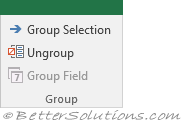 |
Group Selection - Creates a group containing the currently selected items.
Ungroup Selection - (Shift + Alt + Left). Ungroups a range of cells that are currently grouped.
Group Field - Groups numeric or date fields.
Filter
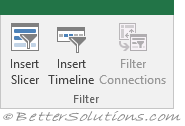 |
The whole group also appears on the PivotChart Analyze Tab
Insert Slicer - Button with Drop-Down. Displays the "Insert Slicers" dialog box allowing you to quickly filter data.
Insert Timeline - Allows you to quickly filter your dates and choose specific time periods.
Filter Connections - Manage which filters the pivot table is connected to.
Data
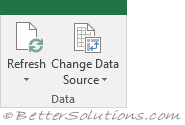 |
The whole group also appears on the PivotChart Analyze Tab
Refresh - (Alt + F5). Button with Drop-Down. Refresh - update all the information in this workbook that is coming from external data sources. Refresh All (Ctrl + Alt + F5). Refresh Status, Cancel Refresh. Connection Properties.
Change Data Source - Button with Drop-Down. The button displays the Change PivotTable Data Source lets you change the source data for this PivotTable. The drop-down also contains the Connection Properties command.
Actions
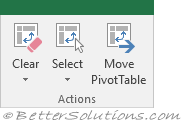 |
Clear - Drop-Down. The drop-down contains the commands: Clear All, Clear Filters.
Select - Drop-Down. The drop-down contains the commands: Labels and Values, Labels, Values, Entire PivotTable, Enable Selection.
Move Pivot Table - Displays the "Move PivotTable" dialog box.
Calculations
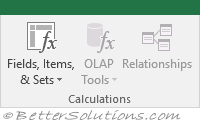 |
The whole group also appears on the PivotChart Analyze Tab
Fields, Items & Sets - Drop-Down. The drop-down contains the commands: Calculated Field, Calculated Item, Solve Order, List Formulas, Create Set Based on Row Items, Create Set Based on Column Items and Manage Sets.
OLAP Tools - Only enabled when you use Drop-Down. The drop-down contains the commands: Property Fields, Offline OLAP, Convert to Formulae, What-If Analysis, MDX Calculated Measure, MDX Calculated Member, Manage Calculations.
Relationships - Displays the "Manage Relationships" dialog box.
Tools
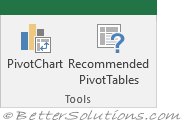 |
PivotChart - Creates a Pivot Chart based on the data in this pivot table.
Recommended PivotTables - Displays the "Recommended Pivot Tables" dialog box.
Show
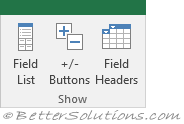 |
Field List - Toggles the display of the PivotTable Field List task pane.
+/- Buttons - Toggles the display of the expand and collapse buttons on the pivot table.
Field Headers - Toggles the display of the field headings for rows and columns.
© 2026 Better Solutions Limited. All Rights Reserved. © 2026 Better Solutions Limited TopPrevNext