Clipboard Task Pane
The Office Clipboard allows you to collect and paste items between the Microsoft Office applications.
In Excel 2007 this can be displayed by displaying the Home tab and clicking on the small icon in the bottom right corner of the Clipboard group.
This clipboard can hold a maximum of 24 items (text and graphics) and is also commonly referred to as the Clipboard viewer.
It is important to remember that the shortcut key (Ctrl + V) will always paste the last item copied to the clipboard.
When you copy Excel objects to other Microsoft applications all the copied elements are displayed in a single place.
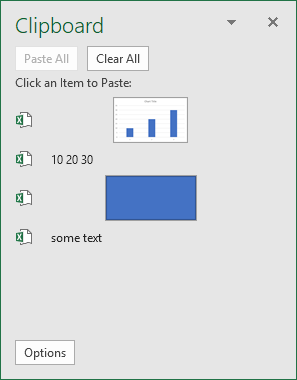 |
Paste All - Pastes each item from the clipboard into the current workbook from oldest to newest.
Clear All - Removes all items from the Office clipboard. You cannot undo this action.
Options drop-down
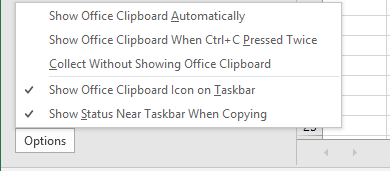 |
Show Office Clipboard Automatically - Displays the office clipboard task pane automatically when you copy more than one item.
Show Office Clipboard When Ctrl + C Pressed Twice -
Collect without showing Office Clipboard - Collects items on your clipboard without displaying the task pane.
Show Office Clipboard icon on Taskbar - Displays a small icon in the bottom right corner of your task bar.
Show Status Near Taskbar When Copying - Displays the status in the bottom right corner of the your task bar.
Displaying
You can display this task pane by clicking on the launcher in the bottom right corner of the Home tab, Clipboard group.
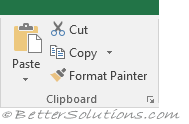 |
defaults on the left but can be moved to the right
© 2026 Better Solutions Limited. All Rights Reserved. © 2026 Better Solutions Limited TopPrevNext