Smart Lookup Task Pane
This task pane is constantly changing and is extremely confusing.
The Ribbon and shortcut menus describe this task pane as "Smart Lookup" although the task says "Search".
The group name on the Review tab says Insights although this has nothing to do with the
Powered by Bing and provides wiki articles and top related searches from the web.
To display the Search task pane select the Review Tab and select Smart Lookup.
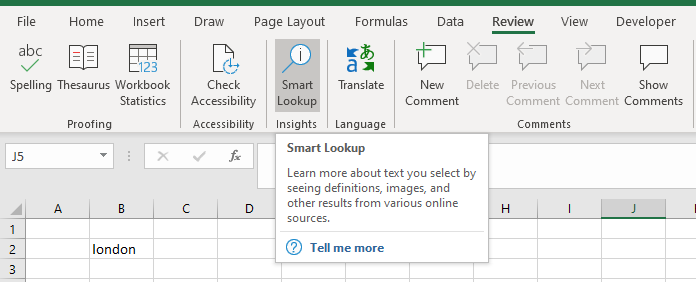 |
Enter the word "london" into a cell and press Smart Lookup
When you select a link from the web tab the page is opened up in a new browser window and not displayed in the task pane.
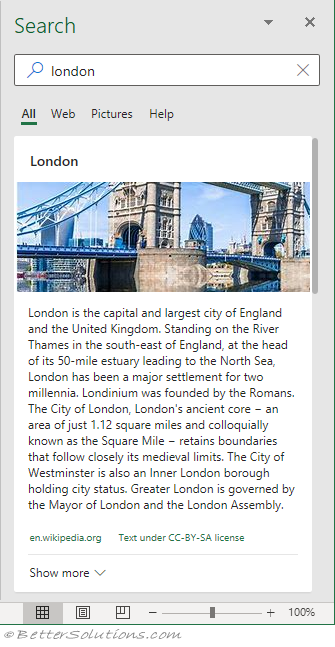 |
This task pane used to say "Smart Lookup" but has now been changed to just "Search".
In 2016 this task pane had the title "Smart Lookup" at the top, this has now been changed to just "Search".
In 2003 this task pane was added and was called Research Task Pane.
© 2026 Better Solutions Limited. All Rights Reserved. © 2026 Better Solutions Limited TopPrevNext