Opening XML Files
Can you open any type of XMl file ?
Depends on the Structure of the XML
Depending on the structure of your source file, you may see a lot or repeated data,
(File > Open)
Files of type list - select XML files
Displays the "Open XML" dialog box
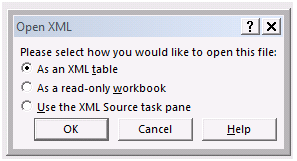 |
does this dialog box appear when you drag an xml file into Excel ??
As an XML list -
If a message box appears, click Ok to close it.
Excel creates the list. Notice that Excel adds all the data in the file to the list
Depending on the structure of your source file, you may see a lot or repeated data,
As a read-only workbook -
Excel adds all the data in the file to the list and flattens the file meaning that the data is displayed in a standard grid instead of a list
Depending on the structure of your source file, you may see a lot or repeated data,
Use the XML Source task pane -
The source pane appears and sisplays the structure (or schema) of the XMl file
This allows you to filter out a lot of the repeated data.
Drag the items (or elements) that you want to map from the task pane onto the worksheet.
Select any one of the mapped cells and select (Data > XML > Import)
This displays the "Import XML" dialog box
SS
Use the Look in list to locate the source file you want to import
Select the file and Click OK to display the map in the task pane.
© 2026 Better Solutions Limited. All Rights Reserved. © 2026 Better Solutions Limited TopPrevNext