SmartArt Tools - Format
Shapes
This is the same in Excel.
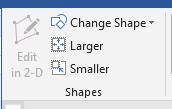 |
Edit in 2D - Change to 2D view to resize and drag shapes.
Change Shape - Drop-Down. The drop-down contains the commandsL Rectangles, Basic Shapes, Block Arrows, Equation Shapes, Flowchart, Stars and Banners, Callouts.
Larger - Increase the size of the selected shape.
Smaller - Decrease the size of the selected shape.
Shape Styles
This is the same in Excel.
You can quickly displays the Format Shape dialog box by clicking on the dialog launcher in the bottom right hand corner of this group.
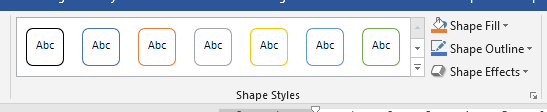 |
Shape Style - Contains 42 styles.
Shape Fill - Button with Drop-Down. Fill the selected shape with a solid color, gradient, picture or texture.
Shape Outline - Button with Drop-Down. Pick the color, width and line style for the outline of your shape.
Shape EFfects - Drop-Down.
WordArt Styles
This is the same in Excel.
You can quickly display the Format Shape task pane by clicking on the launcher in the bottom right corner of this group.
 |
Quick Style -
Text Fill - Button with Drop-Down.
Outlines - Button with Drop-Down
Effects - Drop-Down.
Accessibility
 |
Alt Text -
Arrange
 |
Position - Drop-Down.
Wrap Text - (Text Wrapping in 2007). Drop-Down.
Bring Forward - (Bring to Front in 2007). Button with Drop-Down. The button brings the selected object forward one level. The drop-down contains the commands: Bring to Front and Bring Forward. Bring to Front will bring the selected object in front of all the other objects.
Send Backward - (Send to Back in 2007). Button with Drop-Down. The button brings the selected object back one level. The drop-down contains the commands: Send to Back and Send Backward. Send to Back will send the selected object to the back of all the other objects.
Selection Pane - (Added in 2010). Drop-Down. Displays the Selection Task Pane.
Align - Drop-Down. This drop-down contains the commands: Align Left, Align Center, Align Right, Align Top, Align Middle, Align Bottom, Distribute Horizontally, Distribute Vertically, Snap to Grid, Snap to Shape, View Gridlines.
Group - Drop-Down. This drop-down contains the commands: Group, Regroup and Ungroup.
Rotate - Rotate or flip the selected object. Drop-Down. This drop-down contains the commands: Rotate Right 90, Rotate Left 90, Flip Vertical, Flip Horizontal and More Rotation Options.
Size
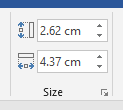 |
Shape Height -
Shape Width -
© 2025 Better Solutions Limited. All Rights Reserved. © 2025 Better Solutions Limited TopPrevNext