Drawing Tools - Format
Insert Shapes
This is the same in Excel
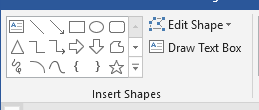 |
Shapes Gallery - Insert ready-made shapes such as rectangles, arrows, banners, freeform shapes.
Edit Shape - Drop-Down. The drop-down contains the commands: Change Shape, Edit Points and Reroute Connectors.
Text Box - Inserts a textbox into the document.
Shape Styles
This is the same in Excel
You can quickly displays the Format Autoshape dialog box by clicking on the dialog launcher in the bottom right hand corner of this group.
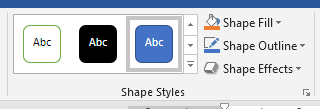 |
Shape Styles - gallery
Shape Fill - Drop-Down. The drop-down contains the commands: Theme Colors, Standard Colors, No Fill, More Fill Colors, Picture, Gradient and Texture. Fills the selection shape with a solid colour, gradient, picture or texture.
Shape Outline - Drop-Down. The drop-down contains the commands: Theme Colors, Standard Colors, No Outline, More Outline Colors, Weight, Dashes and Arrows.
Shape Effects - (Added in 2010). Drop-Down. The drop-down contains the commands Preset, Shadow, Reflection, Glow, Soft Edges, Bevel and 3D Rotation.
Change Shape - (Removed in 2010)
Shadow Effects
Removed in 2007
3D Effects
Removed in 2007
WordArt Styles
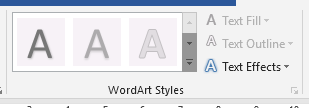 |
Quick Styles - (Added in 2010)
Text Fill - (Added in 2010). Button with Drop-Down. The drop-down contains the commands: ? The button ? Fill the selected shape with a solid color, gradient, picture or texture.
Text Outline - (Added in 2010). Button with Drop-Down. The drop-down contains the commands: ? The button ?
Text Effects - (Added in 2010). Drop-Down. The drop-down contains the commands: Shadown, Reflection, Glow, Bevel, 3D Rotation and Transform.
Text
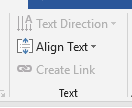 |
Text Direction - (Added in 2010). Drop-Down. The drop-down contains Horizontal, Rotate all text 90, Rotate all text 270 and Text Direction Options.
Align Text - (Added in 2010). Drop-Down. This drop-down contains the commands: Top, Middle and Bottom. This changes how text is aligned inside the textbox.
Create Link - (Added in 2010). Link this textbox to another one so that text flows between them. The text will flow from this textbox to the linked one.
Accessibility
 |
Alt Text -
Arrange
This group also appears on the Picture Tools - Format tab
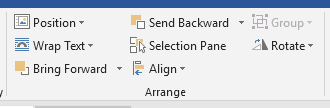 |
Position - Drop-Down. The drop-down contains the commands: In Line With Text, Text Wrapping and More Layout Options.
Wrap Text - (Added in 2010) Drop-Down. The drop-down contains the commands: In Line with Text, Square, Tight, Through, Top and Bottom, Behind Text, In Front of Text, Edit WRap Points and More Layout Options.
Bring Forward - (Bring to Front in 2007). Brings the selected object in front of all the other objects.
Send Backward - (Send to Back in 2007). Sends the selected object behind all the other objects.
Selection Pane - Toggles the display of the Selection and Visibility task pane.
Align - Drop-Down. Change the placement of your selected objects on the page.
Group -
Rotate - Rotate or flip the selected object
Size
You can quickly displays the Format Autoshape dialog box by clicking on the dialog launcher in the bottom right hand corner of this group.
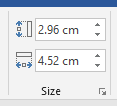 |
Shape Height - Change the height of the shape or picture.
Shape Width - Change the width of the shape or picture.
© 2025 Better Solutions Limited. All Rights Reserved. © 2025 Better Solutions Limited TopPrevNext