Keep Track of Formatting
Check your Options
What this task pane actually shows depends on two important settings on the Edit tab of your (Tools > Options).
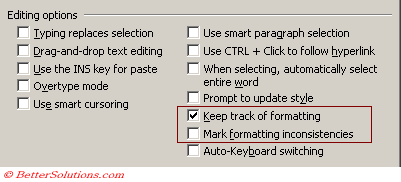 |
Keep track of formatting - (Added in 2002). Select this check box to allow Word to keep track of, or store, formatting information as you type, so that you can easily apply it elsewhere.
Mark formatting inconsistencies - (Added in 2002). Marks formatting with wavy, blue underlines when it is similar, but not exactly the same, as other formatting in your document. Word can identify direct formatting that's similar to formatting you've applied more frequently, list formatting that's similar to other list formatting, and direct formatting that matches a style. To use this option, the Keep track of formatting check box must also be selected.
For the rest of this page lets assume that only one of these options is checked.
Show Drop-Down
At the bottom of the Styles and Formatting task pane there is a show drop-down box.
The options that are displayed in the drop-down box depend on the settings on the Edit tab of your (Tools > Options).
 |
Available formatting - This is only displayed if you have your (Tools > Options)(Edit tab, "Keep track of formatting") selected.
Formatting in use - This is only displayed if you have your (Tools > Options)(Edit tab, "Keep track of formatting") selected.
Available styles - This is the default
All styles - Every style is listed. The 150+ built-in styles as well as any custom styles added to this document or template.
Custom - Displays the Format Settings dialog box (see below step ??).
Formatting of Selected Text
Formatting of Selected Text - Drop-Down
Displays the name of the style which the current selection is using
You can use the drop-down arrow to provide quick access to some useful commands
 |
Select all -
Clear Formatting -
New Style -
Modify -
Promote -
Demote -
Reveal Formatting -
Formatting of Selected Text - ToolTip
Pick Formatting to Apply
If no symbol appears next to the list item, the item represents a style plus some manual formatting.
© 2026 Better Solutions Limited. All Rights Reserved. © 2026 Better Solutions Limited TopPrevNext