AutoFormat
Applying Styles Automatically
If your would rather just concentrate on writing the text rather than the formatting you can use the Style AutoFormat feature.
When you have a document that has been
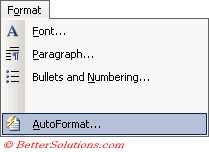 |
This feature will go through and correct any inconsistencies or errors in the formatting.
You can select the type of document you want to check and also how any changes to the formatting will be communicated.
AutoFormat Dialog Box
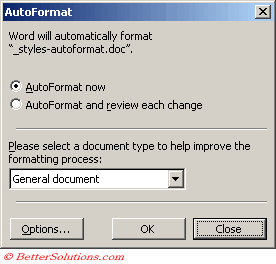 |
For more information about automatically formatting a document please refer to the AutoFormat section.
To apply several styles at once choose Options and select the types of styles you want to apply:
headings, Lists, Automatic Bulleted Lists and Other Paragraphs.
Other paragraphs include Body, Text, Inside Address, Salutation.
Always double check your styles after you use this feature.
Define Styles Based on Your Formatting
Automatic style definition is part of Word's AutoFormat as you type.
(Tools > AutoCorrect Options)(AutoFormat As You Type tab)
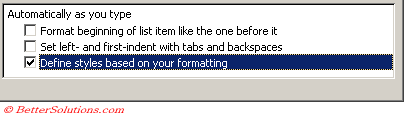 |
© 2026 Better Solutions Limited. All Rights Reserved. © 2026 Better Solutions Limited TopPrevNext