AutoFormat
This feature can be used to automatically format particular items in a document.
Word can go through and automatically correct any inconsistencies or errors in a document.
You can let Word format your text automatically as you type using the AutoFormat feature
Word can recognise certain elements in a document and assign styles to them
Headings
If you enter a line of text without a period and ending with a paragraph mark, Word recognises this as a heading and automatically applies a heading style.
If you headings are not already manually numbered or styled, Word will apply Heading 1
If you have already formatted some headings, Word will apply the next subordinate heading style beneath your headings
Bulleted and Numbered Lists
It can also recognise some lines of text as belonging to a bulleted or numbered list and reformat these accordingly.
AutoFormat as you Type will automatically reformat any paragraphs that begin with an asterisk and a space as a bulleted list.
Body Text
AutoFormat takes the remaining paragraphs that have not been formatted and will format them with the Body Text style
Body Text is identical to the Normal style except that 6 points have been added after each paragraph to compensate for the extra paragraph mark AutoFormat automatically removes.
Letter elements
Depending on where they appear in a letter, Word can recognise salutations, addresses and other elements and apply the corresponding built-in styles.
To use AutoFormat to apply several styles at once, open the AutoFormat dialog box and display the Options dialog box.
Specify all the styles and options you want and select OK.
Word is not always perfect so you are advised to double check the automatic formatting.
What can you AutoFormat ?
Format Styles
Format Bulleted Lists
Format Numbered Lists
Format Fractions
Format Quotation Marks
To start the process select (Format > AutoFormat)
SS of menu
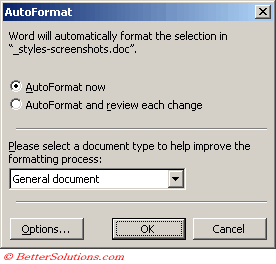 |
Disablying AutoFormat
If you want to disable all the AutoFormat features:
© 2026 Better Solutions Limited. All Rights Reserved. © 2026 Better Solutions Limited TopPrevNext