Selecting
There are a number of ways you can select the different areas of a table.
1) Using the Mouse.
2) Using the (Table > Select) submenu.
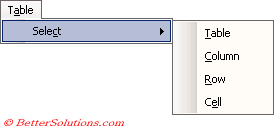 |
Selecting a single cell
Click on the inside left of the cell, the mouse pointer will change to a right-pointing arrow
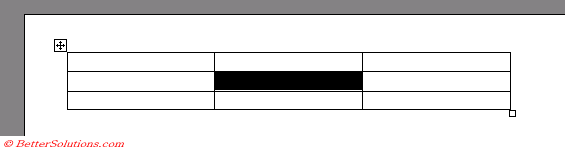 |
Selecting a block of cells
Drag the mouse from the top left cell to the bottom right
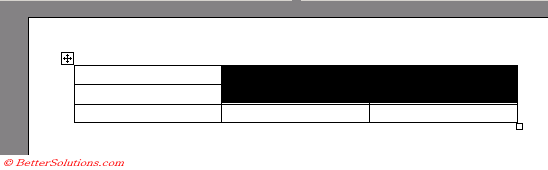 |
Important
To select contiguous cells drag the mouse pointer across the cells, rows or columns.
To select non contiguous cells hold down Ctrl and use the mouse pointer to select your cells, rows or columns.
Pressing Tab will select the text in the next cell.
Pressing Shift + Tab will select the text in the previous cell.
© 2026 Better Solutions Limited. All Rights Reserved. © 2026 Better Solutions Limited TopPrevNext