Built-in Templates
These often contain some text and much of the formatting you need to create common type of documents.
Word contains designer templates to help you create professional documents.
Word comes with 40+ built-in templates for documents you are likely to create.
These can be used to create all the common types of documents, such as letters, faxes, memos, reports, resumes, web pages, brochures, manuals and many others.
To view the templates that are available press (File > New).
This will display the list of available templates in backstage view.
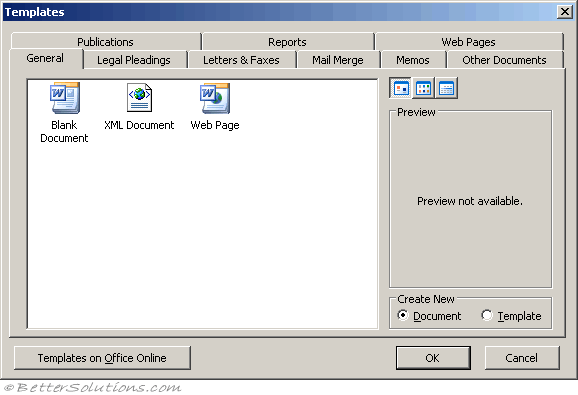 |
Location
C:\Program Files\Microsoft Office\Templates\1033\
Available Templates
| General tab | Blank Document - |
| Web Page - | |
| E-mail Message - | |
| Legal Pleadings tab | Pleading Wizard - |
| Letters & Faxes tab | Contemporary Fax - |
| Contemporary Letter - | |
| Elegant Fax - | |
| Elegant Letter - | |
| Envelope Wizard - | |
| Fax Wizard - | |
| Letter Wizard - | |
| Mailing Label Wizard - | |
| Professional Fax - | |
| Professional Letter - | |
| Mail Merge tab | Contemporary Merge Address List - |
| Contemporary Merge Fax - | |
| Contemporary Merge Letter - | |
| Elegant Merge Address List - | |
| Elegant Merge Fax - | |
| Elegant Merge Letter - | |
| Plain Merge Letter - | |
| Professional Merge Address List - | |
| Professional Merge Fax - | |
| Professional Merge Letter - | |
| Memos tab | Contemporary Memo - |
| Elegant Memo - | |
| Memo Wizard - | |
| Professional Memo - | |
| Other Documents tab | Agenda Wizard - |
| Batch Conversion Wizard - | |
| Calendar Wizard - | |
| Contemporary Resume - | |
| Elegant Resume - | |
| Professional Resume - | |
| Resume Wizard - | |
| Publications tab | Brochure - |
| Directory - | |
| Manual - | |
| Thesis - | |
| Reports tab | Contemporary Report - |
| Elegant Report - | |
| Professional Report - | |
| Web Pages tab | Column with Contents - |
| Frequently Asked Questions | |
| Left Aligned Column | |
| Personal Web Page | |
| Right Aligned Column | |
| Simple Layout | |
| Table of Contents | |
| Web Page Wizard |
More Templates are Available
There are also a wide range of templates available from the Microsoft Office web site.
You can also download additional templates from the Microsoft Office Template Gallery, if you have access to the Web.
There is no way to save the actual template, but you can resave the document which is created as a template.
Important
When you pick a template and create a new document based on that template, the template remains "attached" to the document.
© 2026 Better Solutions Limited. All Rights Reserved. © 2026 Better Solutions Limited TopPrevNext