Community Help Tab
Removed in 2010 and added in 2007.
This was an optional additional add-in that could be downloaded from Microsoft.
Adds an additional tab to the ribbon that provides interactive tools with the microsoft website
A permanent Ribbon > Help Tab was added in Excel 2019.
Tabs - Help
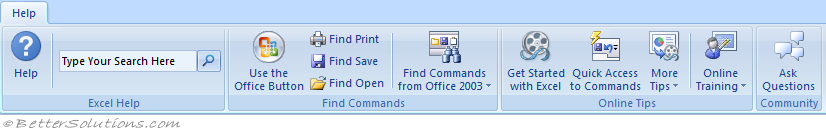 |
Help - Displays the Excel Help standalone window.
Search Box - Provides quick access to the search box displayed at the top of the Excel Help standalone window.
Use the Office Button - Displays an online page that describes the new ribbon interface
Find Print - Displays an article from the Excel Help standalone window.
Find Save - Displays an article from the Excel Help standalone window.
Find Open - Displays an article from the Excel Help standalone window.
Find Commands From Office 2003 - (Drop-Down). The drop-down contains the commands Interactive Command Finder and Command Map spreadsheet.
Get Started with Excel - Displays a page on support.office.com
Quick Access to Commands - Displays a page on support.office.com
More Tips - (Drop-Down). The drop-down contains links to more support.office.com articles.
Online Training - (Drop-Down) - Displays the Office Training Centre web page.
Ask Questions - Displays the Office Community web page.
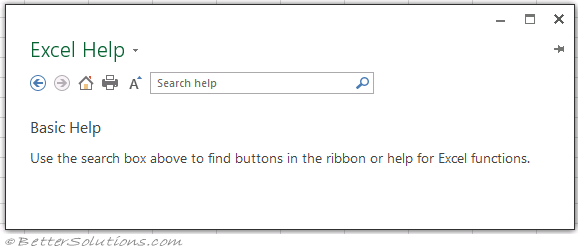 |
COM Add-ins Dialog Box
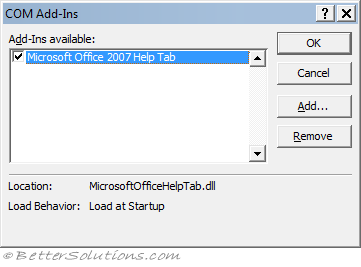 |
Add-in Location
Excel 2007 - C:\Program Files (x86)\Microsoft Corporation \ Microsoft Office 2007 Help Tab \ MicrosoftOfficeHelpTab.dll
© 2026 Better Solutions Limited. All Rights Reserved. © 2026 Better Solutions Limited TopPrevNext