Power View
Removed in 2021
In 2016 this functionality was fully incorporated into the Power BI Desktop application.
 |
Installing the Add-in
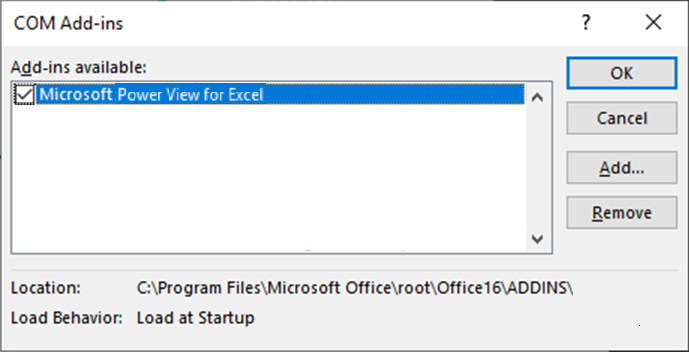 |
Add-in Location
Excel 2019 - C:\Program Files\Microsoft Office\root\Office16\ADDINS\AdhocReportingExcelClient.dll
Excel 2016 - C:\Program Files\Microsoft Office\root\Office16\ADDINS\AdhocReportingExcelClient.dll
Excel 2016 and 2019
The "Reports" group will no longer appear in the Insert tab, so you need to add the command manually.
All the same functionality is available you just need to add the command manually.
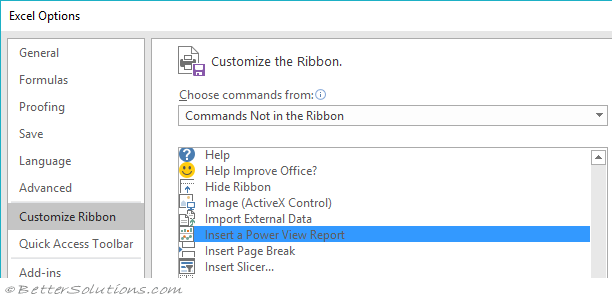 |
The first time you use this command you will be prompted to enable the "Data Analysis Add-ins".
Excel 2013
This was available as a separate download.
In Excel 2013 there was an additional group called "Reports" that appeared on the Insert Tab.
This works in conjunction with a Power Pivot model.
PowerView provides data visualisations for both PowerPivot models and SSAS databases.
This delivers interactive visualisations including animated visuals and maps powered by Bing Maps.
This was originally only provided as a SharePoint feature.
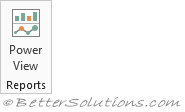 |
Power View - Inserts a Power View worksheet into the active workbook. Allows you to quickly create data visualizations from tables and charts.
© 2026 Better Solutions Limited. All Rights Reserved. © 2026 Better Solutions Limited TopPrevNext