Get Started Tab
Removed in 2010
This is an additional add-in that can be downloaded from Microsoft
Adds an additional tab to the ribbon that contains links to the microsoft website
www.microsoft.com/en-us/download/details.aspx?id=11857
The default installation folder is:
C:\Program Files (x86)\Microsoft Corporation\Microsoft Office Excel 2007 Get Started Tab\
In 2016, even after manually adding the necessary registry key, the add-in does not load.
Tabs - Get Started
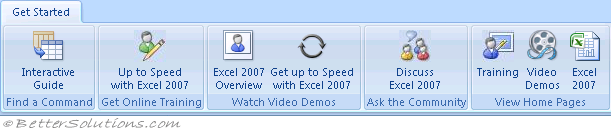 |
Interactive Guide - Opens a browser and displays the Interactive Ribbon Guide. This is a visual, interactive guide to help you find your 2003 commands in 2007.
Up to Speed with Excel 2007 - Opens a browser and displays an online course to help you learn how to use Excel 2007.
Excel 2007 Overview - Opens a browser and lets you watch videos showing you how to get the most out of this version.
Get Up to Speed with Excel 2007 - Opens a browser and displays a list of whats changed, whats new and whats better in 2007.
Discuss Excel 2007 - Opens a browser and takes you to the Excel Online community forum.
Training - Opens a browser and displays the training homepage.
Video Demos - Opens a browser displaying a list of demonstration videos.
Excel 2007 - Opens a browser window letting you explore the full range of help and how to information.
COM Add-ins Dialog Box
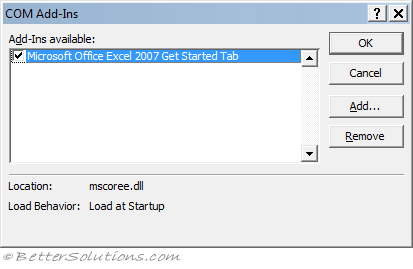 |
© 2026 Better Solutions Limited. All Rights Reserved. © 2026 Better Solutions Limited TopPrevNext