Adding Constraints
Creating constraints lets you restrict the changes that Excel can make to your cell values. For example you may always want a value to be between 10 and 30 or to not be less than 200.
You can add a constraint by clicking on the Add button. This will display the Add Constraint dialog box.
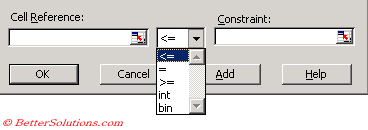 |
In the cell reference field specify the cell reference
There are five possible operators that you can use, the first three are obvious although the last two can be used to specify whether the cell must contain either an Integer value or a Binary value.
Click OK to add your constraint.
| <= | The cell must be equal to or greater than the constraint |
| = | The cell must be equal to the constraint |
| >= | The cell must be equal to or less than the constraint |
| Int | The cell must be an integer |
| Bin | The cell must be binary |
© 2026 Better Solutions Limited. All Rights Reserved. © 2026 Better Solutions Limited TopPrevNext