Removing Blanks
There are a number of different formulas you can use to achieve this.
You don't have to use an Array Formula, there are regular formulas that can do this.
Cells & Ranges > Removing Blank Cells Horizontal
Cells & Ranges > Removing Blank Cells Vertical
Example 1 - Vertical
=IF(COUNTIF($B$2:$B$12,"?*")<ROW(B2)-1,"",INDEX(B:B,SMALL(IF(B$2:B$12<>"",
ROW(B$2:B$12)),ROWS(B$2:B2))))
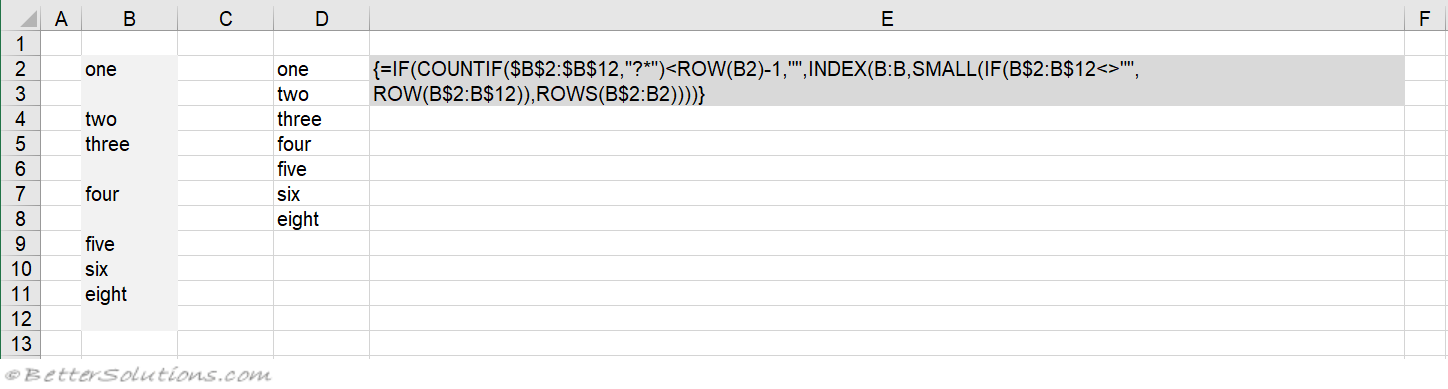 |
can be used with other data in the column
can be dragged down
doesn't need to be on the same rows
only works on vertical lists
Example 2 - Vertical
Thank you to Chip Pearson (cpearson.com/excel/NoBlanks.aspx)
Enter the formulas as an array formula into the first cell and then drag the formula down.
=IF(ROW()-ROW($B$2:$B$12)+1>ROWS($B$2:$B$12)-COUNTBLANK($B$2:$B$12),"",
INDIRECT(ADDRESS(SMALL((IF($B$2:$B$12<>"",ROW($B$2:$B$12),ROW()+ROWS($B$2:$B$12))),
ROW()-ROW($D$2:$D$12)+1),COLUMN($B$2:$B$12),4)))
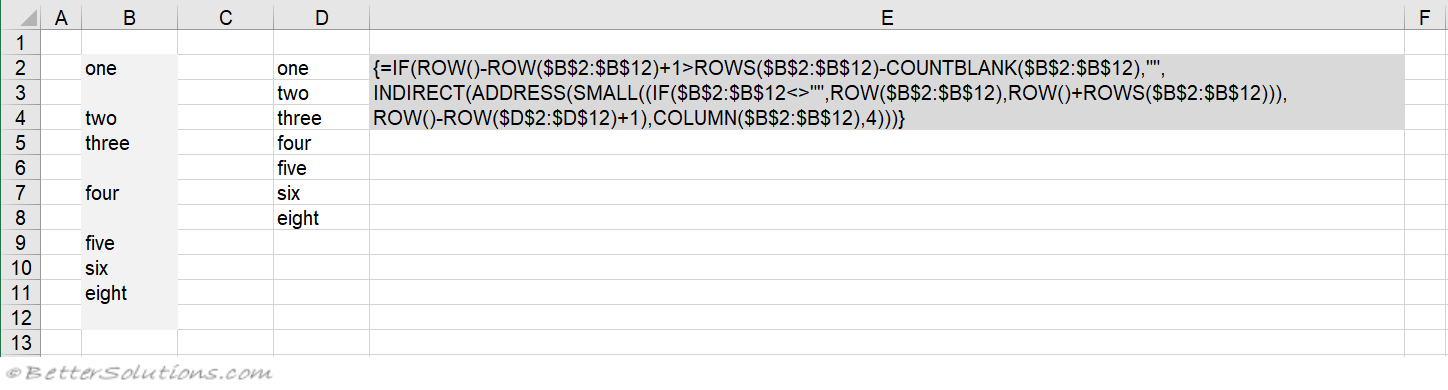 |
can be dragged down
doesn't have to be on the same rows
only works on vertical lists
© 2025 Better Solutions Limited. All Rights Reserved. © 2025 Better Solutions Limited TopPrevNext