AutoFilter
Allows you to quickly display only the rows your are interested in.
This method can be used to only display the record
You can only have one AutoFilter per worksheet, which means that you cannot display several tables with different filters on the same worksheet.
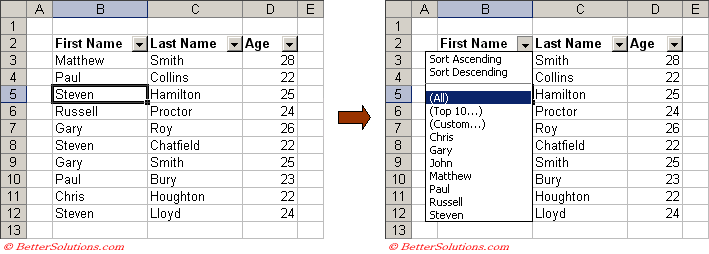 |
You can change the filter at any time by just selecting another entry from one of the drop-downs
Using filters to locate records encourages you to maintain consistent data as any spelling mistakes or mis-typed entries will appear as additional entries in the AutoFilter drop-down lists.
To apply an Autofilter just select any cell in the list of data and select (Data > Filter > AutoFilter).
You do not have to include a header row on your table of data but if you don't then the first row will always be visible ??
Multi-Select in 2007
AutoFilter Restrictions
If you have over 1000 unique elements in your list there are a couple of workarounds. Either split your list into two smaller lists that do not contain more than 1000 unique elements or extract a number of characters from the front of a column filter by that and then by the original column.
© 2026 Better Solutions Limited. All Rights Reserved. © 2026 Better Solutions Limited TopPrevNext