Default Workbook
When you open a new instance of Excel, a blank workbook is not displayed by default.
Before Excel 2013 a blank workbook was automatically displayed.
Check your Options
In Excel 2013 (and later), a new blank workbook can be displayed, when this option is not ticked.
In Microsoft 365 this option is ticked by default.
Check your (Excel Options)(General tab, Show the start screen when this application starts)
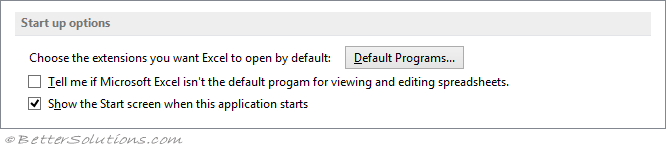 |
Blank Workbook
This workbook will contain 3 worksheets by default.
The number of sheets/tabs in this default workbook can be changed from your (Excel Options)(General tab, Include this many sheets).
This default workbook has its calculation set to automatic (by default).
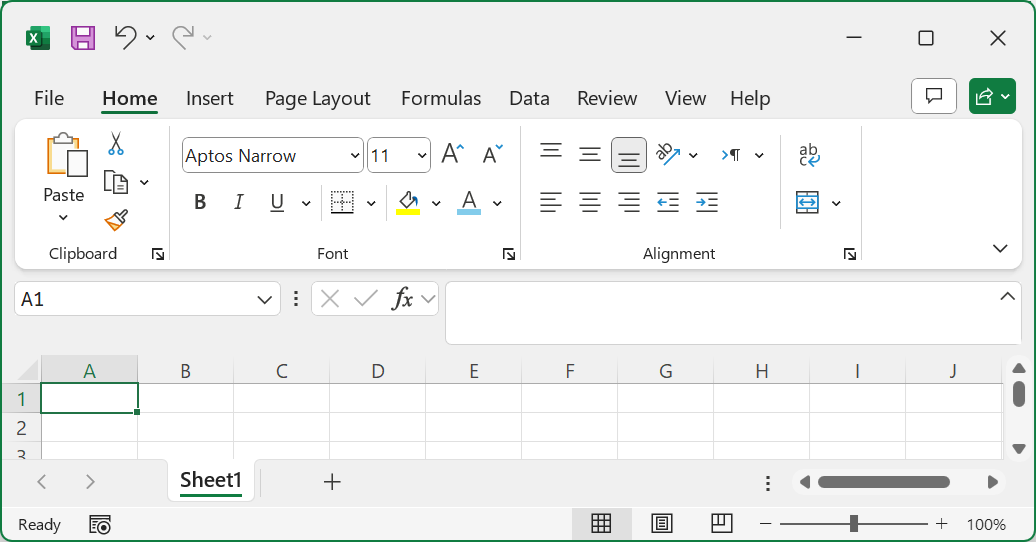 |
(File > New > Blank Workbook)
Uses the font settings from the Registry
Ignores Book1.xltx
(Ctrl + N / Quick Access Toolbar)
Uses the font settings from Book1.xltx
Ignores Registry
No Registry and No Book1.xltx
The default "baked in" font is Calibri
Book.xltx
The default workbook can be changed by saving your own workbook into one of the Startup Folders
Your own workbook must be saved as an Excel Template and have the filename Book.xltx
If you want Excel to always have its calculation set to manual, create a Book.xltx file with its calculation set to manual.
© 2026 Better Solutions Limited. All Rights Reserved. © 2026 Better Solutions Limited TopPrevNext