Start Screen
When you open a new instance of Excel a start screen will be displayed.
Check your Options
The Start Screen will be displayed when this option is ticked.
Check your (Excel Options)(General tab, Show the start screen when this application starts)
When this is not ticked, a default blank workbook will be displayed instead.
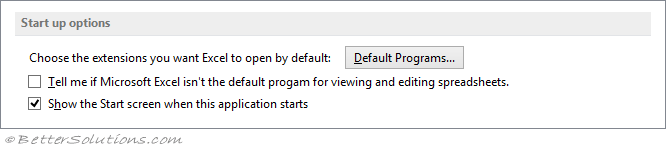 |
Start Screen
Instead of seeing a blank workbook, you see the File, Home tab instead. Also known as the Start Screen.
This gives you a choice of clicking on "Blank Workbook" or choosing your first workbook to open.
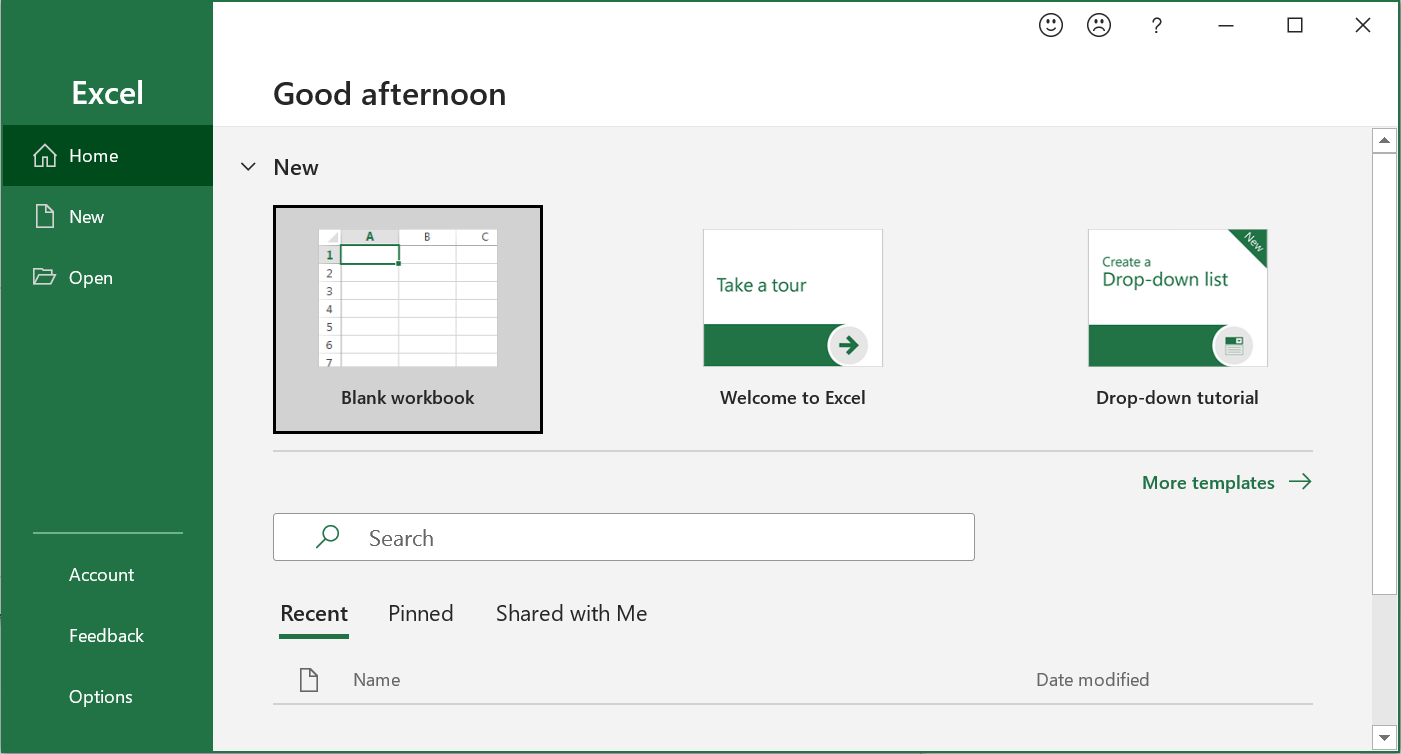 |
File Tab
Once a workbook has been opened (regardless of whether it has been saved) a lot more options will appear.
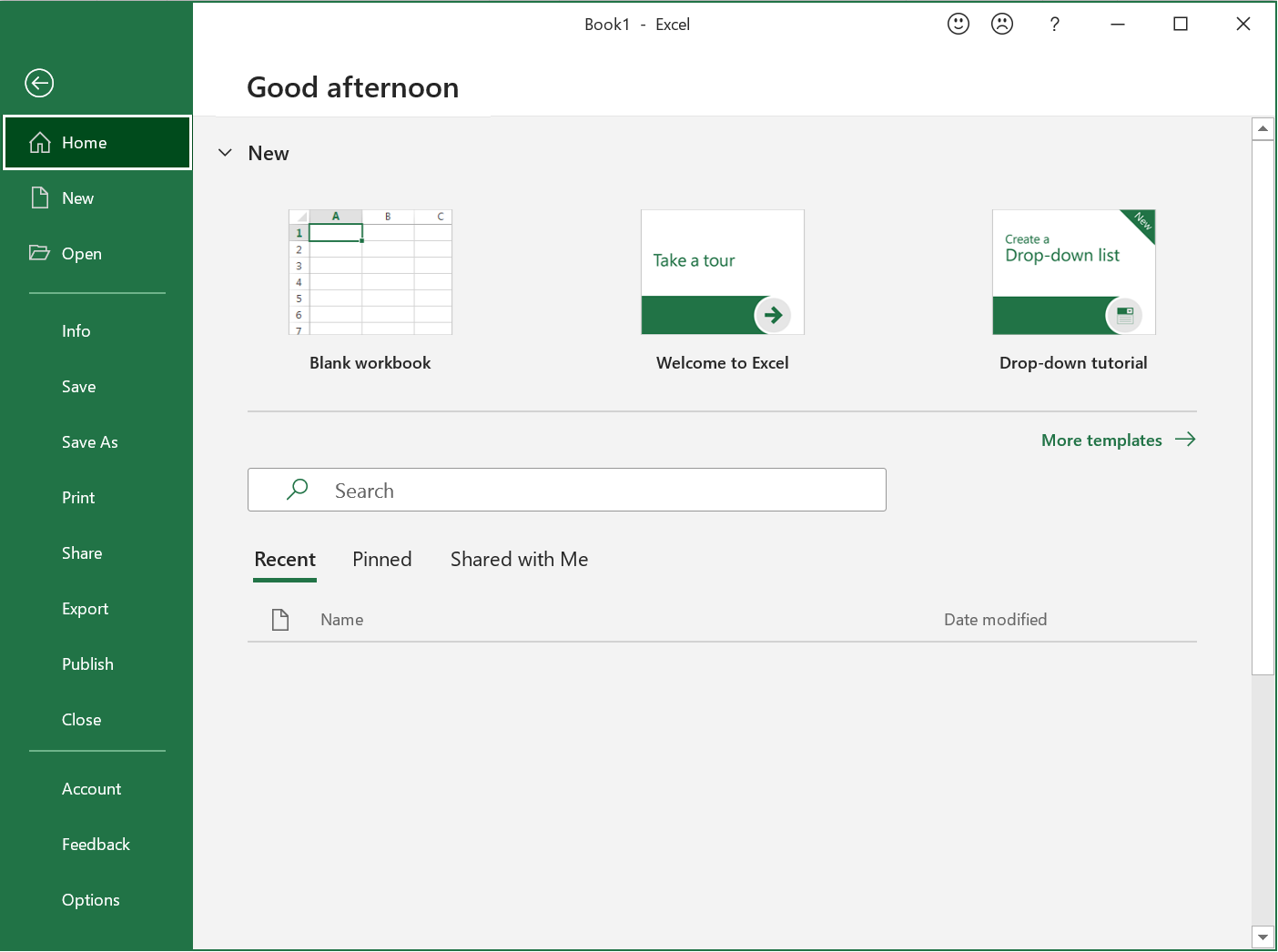 |
© 2026 Better Solutions Limited. All Rights Reserved. © 2026 Better Solutions Limited TopPrevNext