A preview of the workbook is display on the right hand side of the screen.
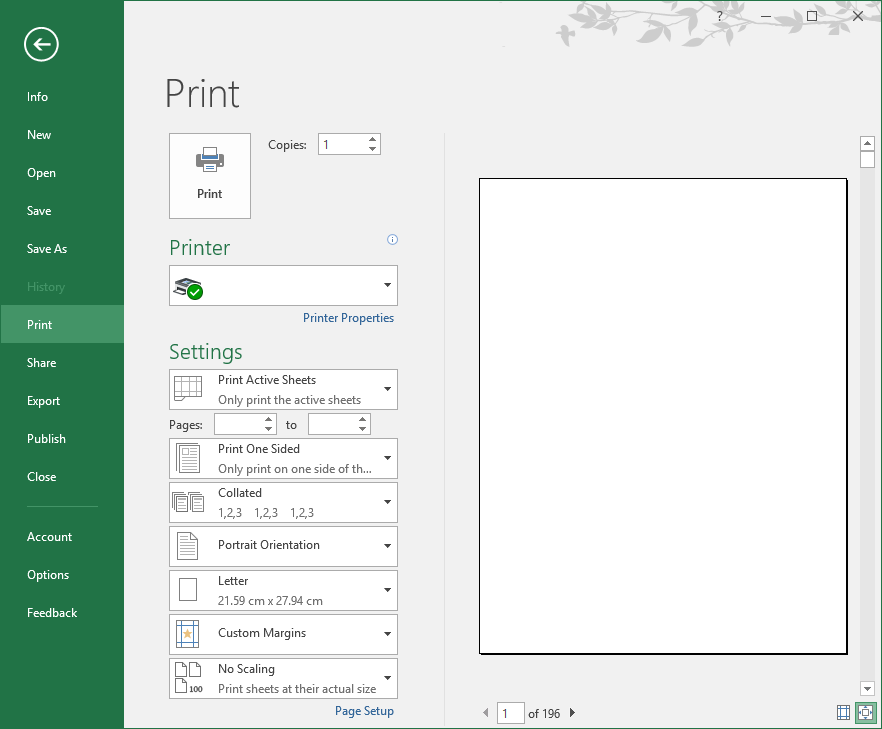 |
Print - Prints the active worksheet to your default printer.
Copies - Lets you choose the number of copies.
Printer
Printer - Displays a drop-down list of available printers.
Printer Properties - Displays the selected printer properties dialog box. These specific options will depend on the type of printer(s) connected.
Settings
Displays the common options from the Page Setup dialog box.
Print What - This drop-down contains the following options:
Print Active Sheets - (default)
Print Entire Workbook -
Print Selection -
Ignore Print Area -
Print Range - All the pages will be printed by default however you can print just a selection of pages by entering values into the To and From boxes.
Print Options - This drop-down contains the options:
Print One Sided - (Added in 2016, Removed in 2016)
Print On Both Sides - Flip pages on long edge
Print On Both Sides - Flip pages on short edge
Collated - The drop-down contains the options: Collated, Uncollated
Orientation - The drop-down contains the options: Portrait Orientation and Landscape Orientation
Paper Size - A4, Letter, More Sizes
Margins - Last Column Setting, Normal, Wide, Narrow, Custom Margins
Scaling - No scaling, Fit Sheet on One Page, Fit All Columns on One Page, Fit All Rows on One Page, Custom Scaling Options
Page Setup
Page Setup dialog box.
© 2026 Better Solutions Limited. All Rights Reserved. © 2026 Better Solutions Limited TopPrevNext