Getting Started Task Pane
Removed in 2007
When you first open Excel the Getting Started page will appear automatically in the task pane.
If you find this annoying you can stop it from being displayed (Tools > Options)(View tab, "Startup Task Pane").
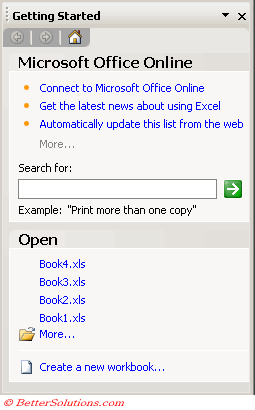 |
Connect to Microsoft Office Articles - Opens up a new browser window and displays the Office Articles homepage.
Get the latest news about using Excel - Opens up a new browser window and displays the Microsoft Excel homepage on the Office Articles website.
Automatically update this list from the web -
Search for -
Open - Lists your most recently used workbooks. If the workbook you want to work on is listed, just click to open the workbook. The number of workbooks displayed here is controlled from your (Tools > Options)(General tab, "Recently used file list").
More - Displays the (File > Open) dialog box.
Create a new workbook - Displays the New Workbook task pane (see below).
© 2026 Better Solutions Limited. All Rights Reserved. © 2026 Better Solutions Limited TopPrevNext