Advanced File Search Task Pane
Removed in 2007
This can be used to find files:
1) by searching in the File Properties
2) in specific locations
3) that are specific file types.
You can display the Advanced File Search task pane by clicking on the Advanced File Search link at the bottom of the Basic File Search task pane.
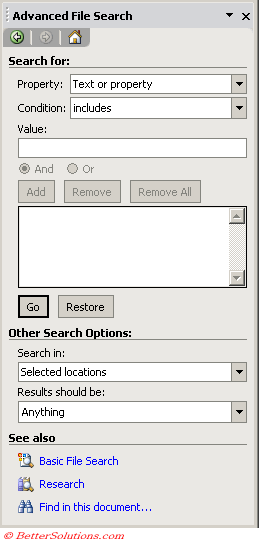 |
Property -
Condition -
Value -
Add -
Remove -
Remove All -
Go -
Restore -
Search in -
Results should be -
Anything - includes all files not those just associated with Microsoft Office.
Office Files - includes the files associated with Microsoft Office.
Outlook Items - includes all email messages, appointments, contacts, tasks and notes
Web Pages - includes (.html) and (.htm) and other web related files such as (.asp, .aspx, .mht, .mhtml)
Basic File Search
Research -
Find in this document -
© 2026 Better Solutions Limited. All Rights Reserved. © 2026 Better Solutions Limited TopPrevNext