Protected View
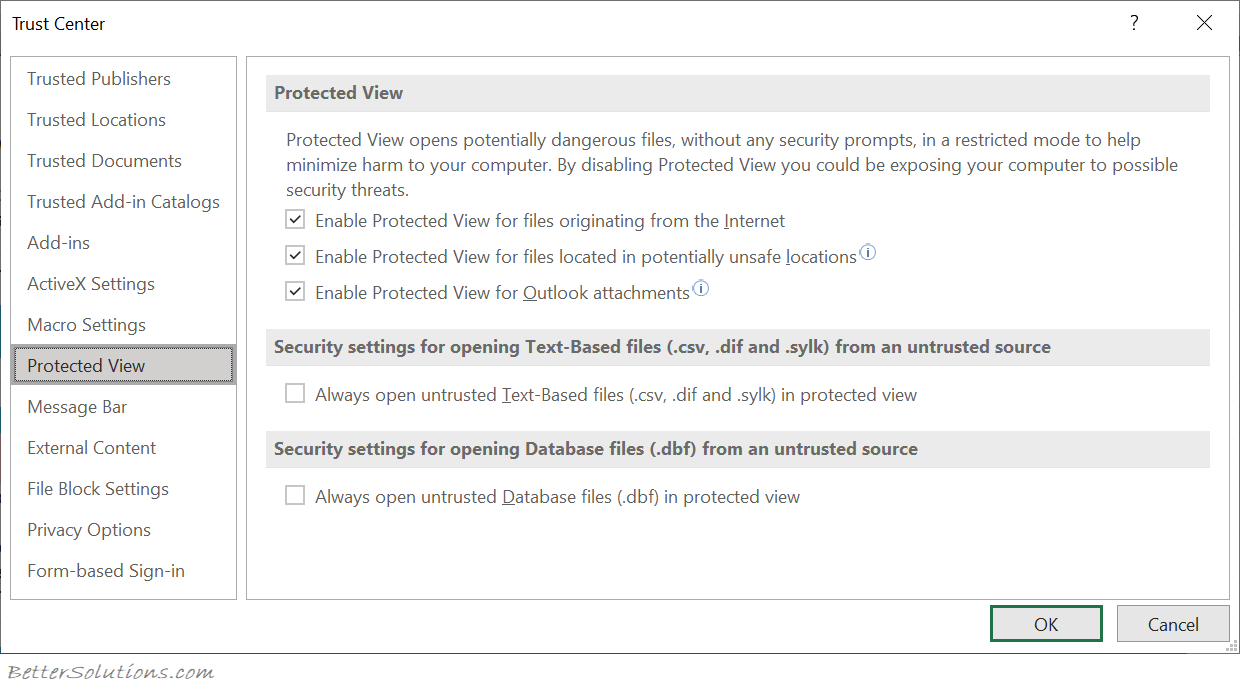 |
Enable protected view for files originating from the internet - The Internet is considered an unsafe location because of its many opportunities for malicious intent.
Enable protected view for files located in potentially unsafe locations - This refers to folders on your computer or network that are considered unsafe, such as the Temporary Internet folder or other folders assigned by your administrator.
Enable protected view for outlook attachments - Attachments in emails can come from unreliable or unknown sources. Sometimes malicious attachments can appear to come from trusted senders, or can come from compromised accounts of trusted senders. Always confirm with the other person if you receive an unexpected, or suspicious, attachment via email.
Always open untrusted text-based files (.csv, .dif and .sylk) in protected view - (Default is off) (Added in Microsoft 365) If this Excel-specific setting is enabled, text-based files opened from an untrusted location are always opened in Protected View. If you disable or don't configure this setting, text-based files opened from an untrusted location are not opened in Protected View.
Always open untrusted database files (.dbf) in protected view - (Default is off) (Added in 365) If this Excel-specific setting is enabled, database files opened from an untrusted location are always opened in Protected View. If you disable or don't configure this setting, database files opened from an untrusted location are not opened in Protected View.
link - support.microsoft.com/en-us/topic/what-is-protected-view-d6f09ac7-e6b9-4495-8e43-2bbcdbcb6653
© 2026 Better Solutions Limited. All Rights Reserved. © 2026 Better Solutions Limited TopPrevNext